What Does the Green Circle Mean on Instagram?
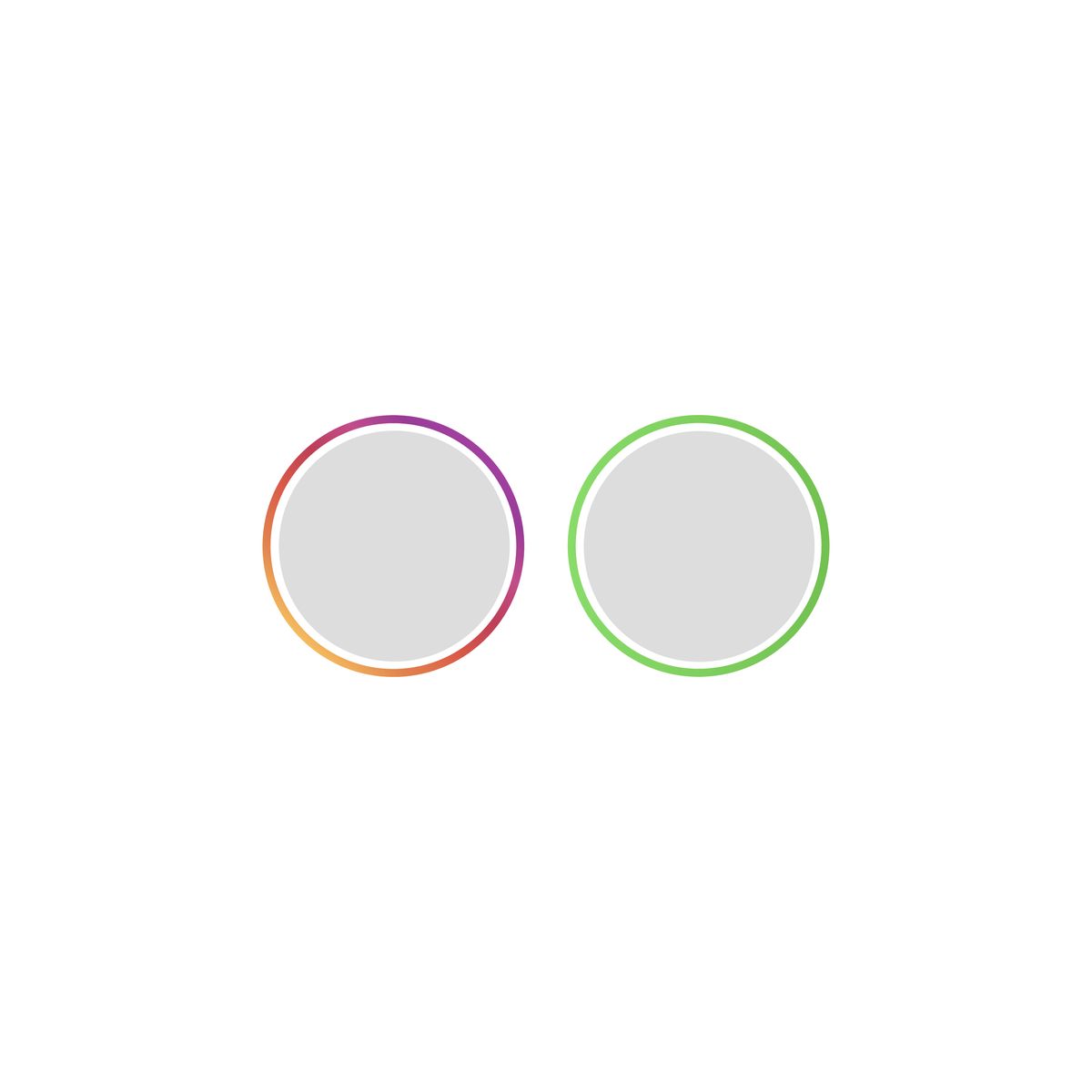
Instagram is a popular social media platform for sharing photos and videos with the public.
Just like with Facebook and Twitter, people who create Instagram accounts have a profile and a feed.
An Instagram feed is where you can watch videos and photos shared by people you follow.
In addition to this, the feed also includes ad posts from businesses that may be interesting and relevant to you.
Likewise, when you share photos or videos on Instagram, your followers can watch them on their Instagram feed.
Since the inception of Instagram, the platform has undergone massive changes.
The platform has introduced new innovative features, and one among them is the popular Instagram Stories.
Instagram Stories is an innovative feature that allows users to share videos, photos, and other content with other users.
What separates Instagram Stories from the Instagram feed is that the content posted on Stories is temporary.
This means content seen on Stories gets automatically deleted after a certain period.
They are only a maximum of 15 seconds long and disappear 24 hours after posting.
Instagram Stories is where you can sometimes see a green circle.
Besides the green circle, there are other colors that are linked to Stories.
If you wonder what the green color around the Stories is, this article will give an in-depth explanation about the topic.
In this article, you'll learn what it means to see a green circle means around Instagram Stories and how to remove them.
In addition to this, you'll also see an explanation of the different colors linked to Instagram Stories.
What Does the Green Circle Mean on Instagram?
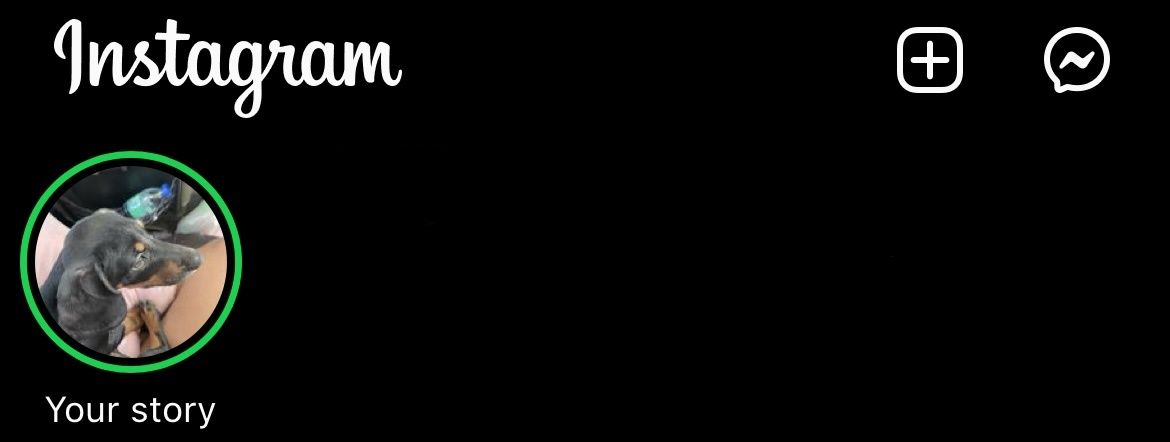
Imagine you have taken a family photo and want to share it with your close family and friends on Instagram Stories.
Sharing on Instagram Stories will give access to your close friends and all other persons who are not so close to you.
If you want to avoid other persons accessing your personal family photos, you can do that by enabling the "Close Friends" feature on your Instagram Stories.
The feature was previously known as "Favorites."
In 2018, it was revamped and relaunched as "Close Friends."
The "Close Friends" feature allows you to add specific persons who are close to you to a list.
Once you create your "Close Friends" list, you can share your personal stories with that list.
This means close friends can view the content.
The rest who you consider not so close can't access it.
After sharing the stories, a green circle will appear around your profile on your close friends' Instagram accounts.
The green circle signifies that only close friends can view your stories.
Similarly, if one of your friends thinks you are trustworthy for sharing private stories, that person will add you to his or her "Close Friends" list.
On your account, you will see a green circle around that person's profile picture.
This indicates that you and some other people are on the person's "Close Friends" list, and you can watch their private stories.
The feature has become very popular among users due to the fact that it allows a person to select specific people to share their private stories with.
Its introduction has minimized the creation of separate Instagram accounts to share private stories, along with unfollowing or blocking people to prevent them from accessing their private stories.
That said, this feature is limited only to Instagram Stories.
You cannot find the "Close Friends" option on other Instagram features.
How to Add a Green Circle to Your Instagram Stories?
If you want to share private stories with your close friends on Instagram, you need to create a "Close Friends" list.
After sharing private stories with your close friends, you'll have a green circle around your profile picture.
To create "Close Friends" list on Instagram, you will need to follow the steps below:
- Open the Instagram app on your smartphone.
- Log in to your Instagram account.
- At the bottom of the screen, in the right corner, you'll find your profile with a picture. Click on it.
- After doing that, you'll now be on your profile page. At the top right, you'll find three horizontal lines stacked together. Click on them.
- After clicking on them, a pop-up with a list of options will open. You'll see options like "Settings," "Archive," "Your Activity," "QR Code," "Saved," "Close Friends," and others.
- Click on the "Close Friends" option.
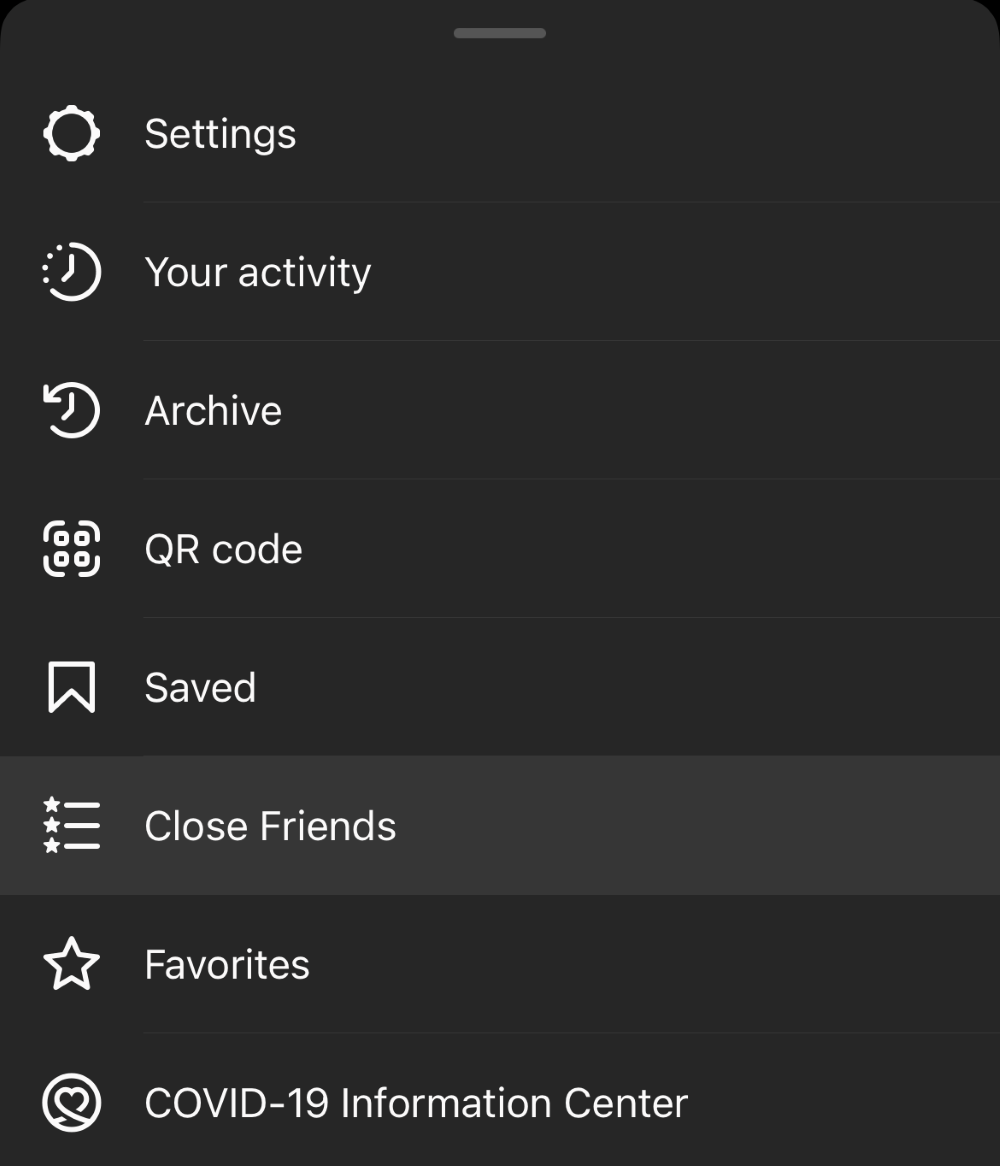
- A screen will open where you need to add a list of your close friends. Click the "Get Started" button to create a list.
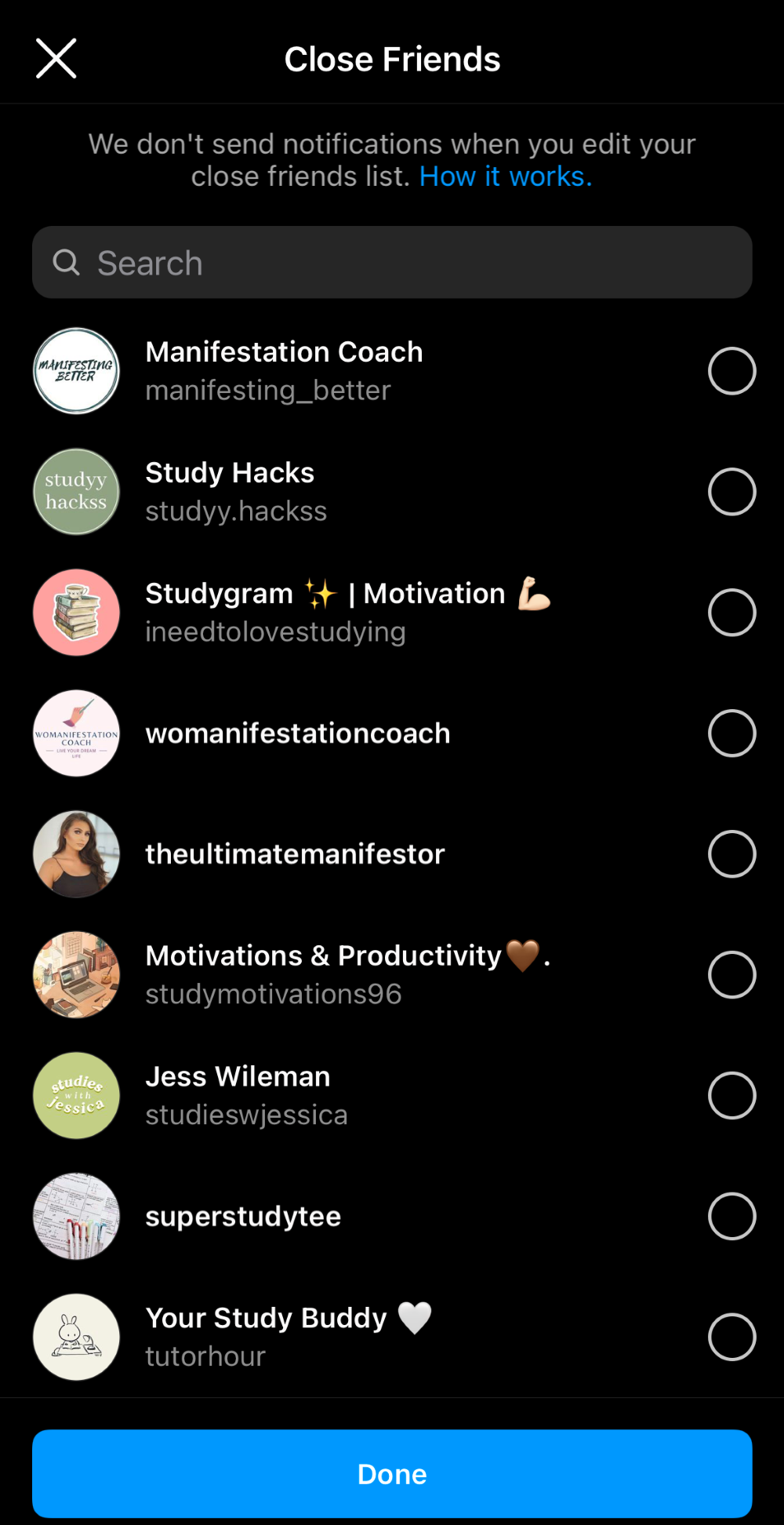
- Now, you'll see a list of persons. Select the specific persons whom you want to add to the list by clicking the "Add" button. Once you do that, click on the "Create List" button.
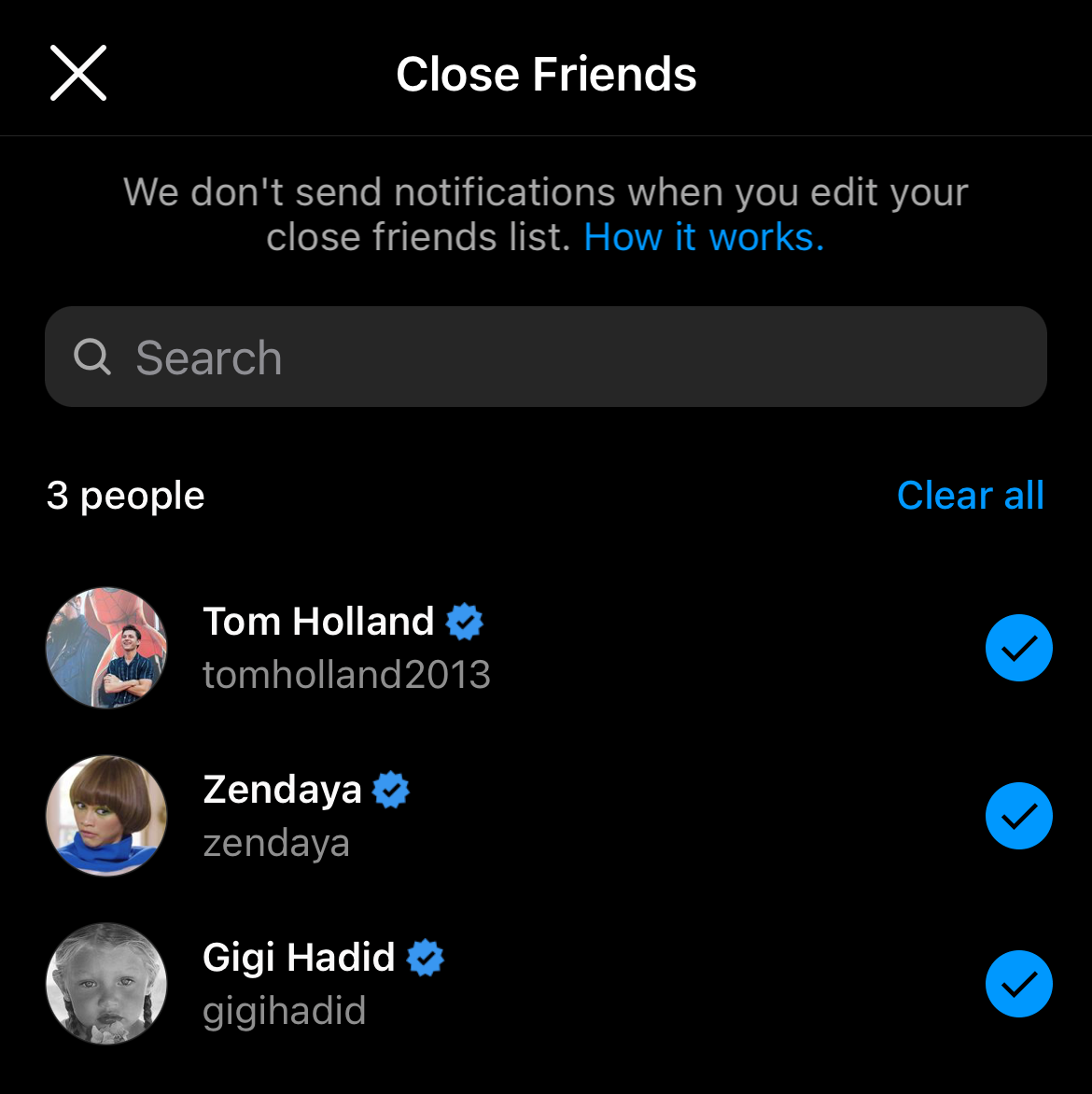
- Now, the list will be created. Next, go back to the homepage.
- On the homepage, you'll find the "Your Story" option at the top. Click on it.
- Next, click on the "Add to Your Story" option.
- After that, add whatever content you want to share, be it a photo or a video.
- After adding the content, you'll see two options at the bottom: "Your Story" and "Close Friends."
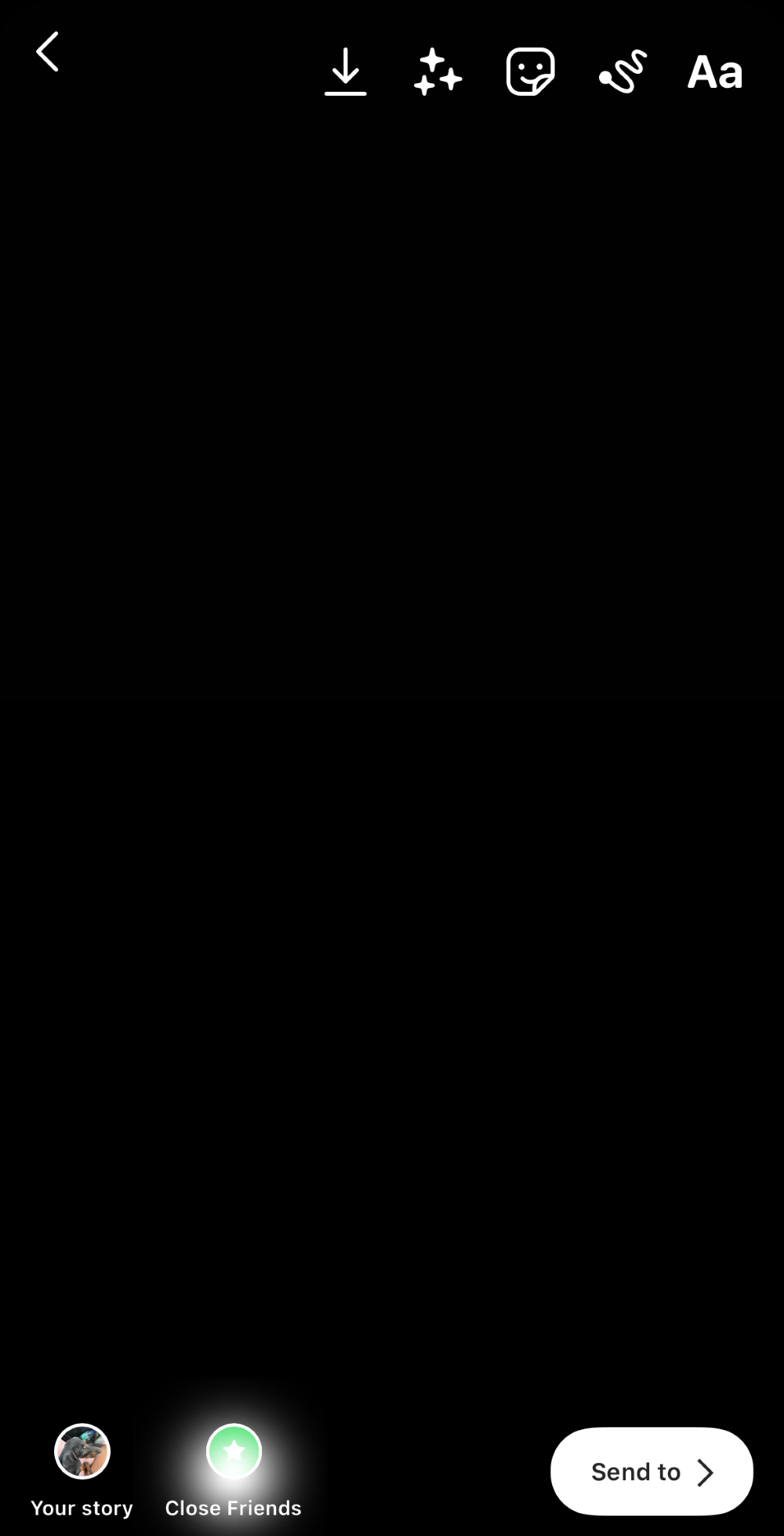
- Click on the "Close Friends" option, and the content will be shared to your list of close people.
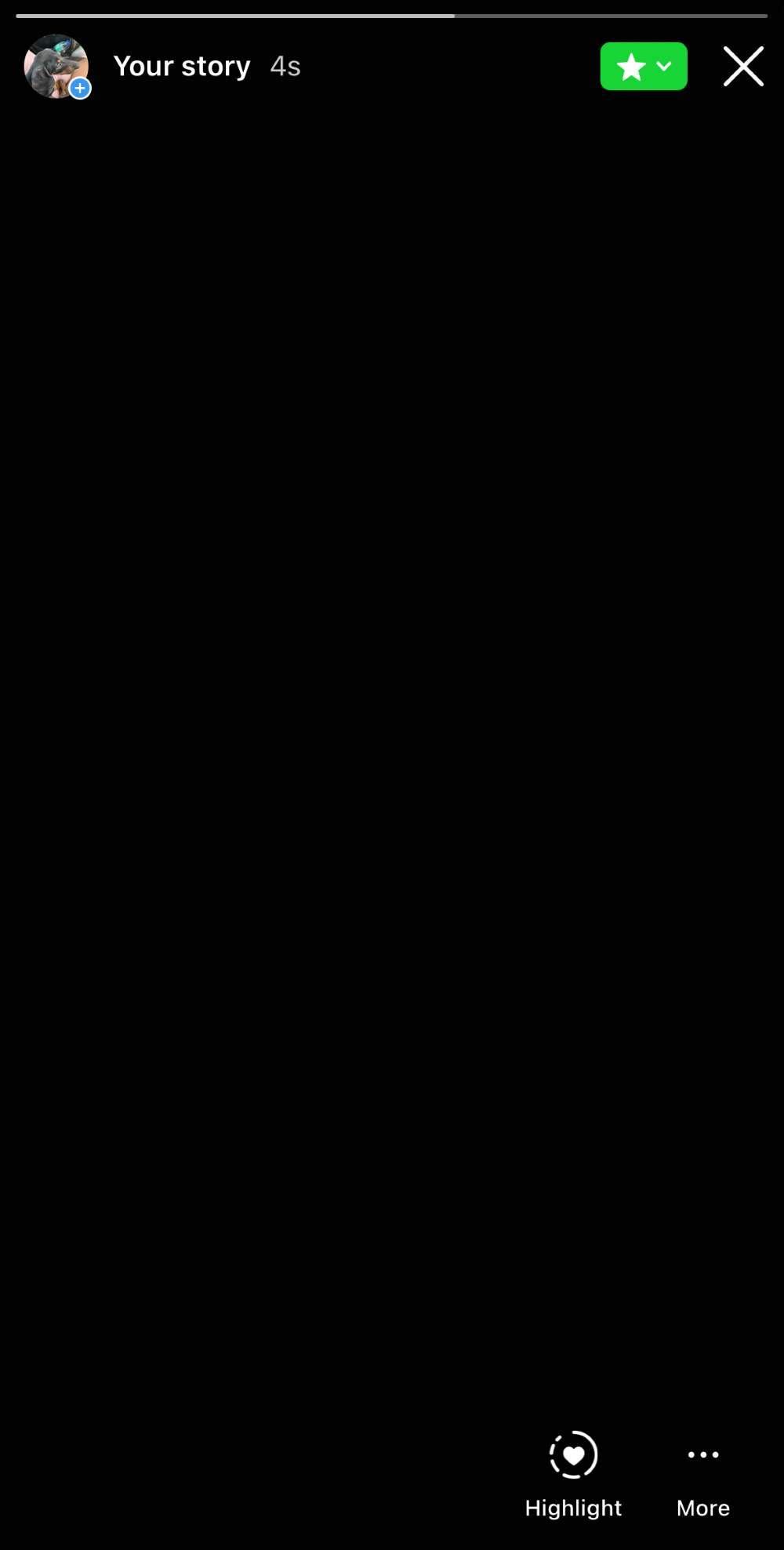
When your friends open their Instagram accounts and see the green circle around your profile, this means that they are eligible to see your private stories.
Similarly, persons can add you to their "Close Friends" list by following the same steps.
When you open your account and see that one of your friend's profiles has a green circle, it means you have been added to their "Close Friends" list.
Remember that whenever you add someone to your list, they won't get notified.
Likewise, whenever you remove someone from the list, they will not be informed either.
What Are the Other Colors around Instagram Stories, and What Do They Mean?
Apart from the green circle, there are other circle colors linked to Instagram Stories like red, rainbow, and gray.
Let's understand the meaning of each color.
Red Circle
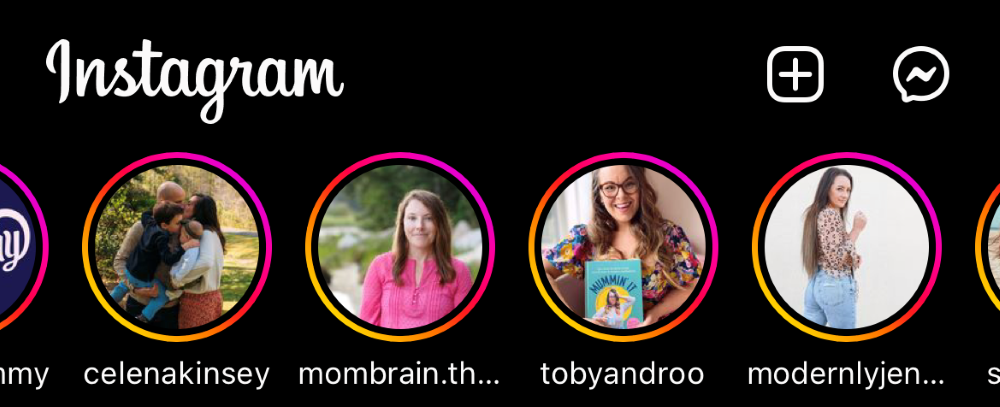
The red circle around an Instagram Story indicates that you're watching a special Instagram Story.
Gray Circle
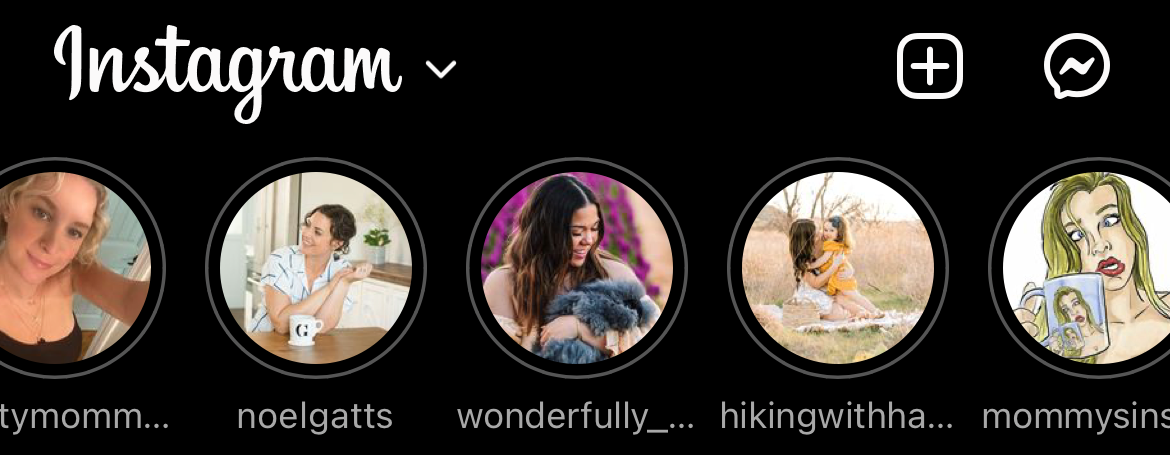
The gray circle indicates that you have watched all the person's stories.
Rainbow Circle
There are many occasions to celebrate on Instagram, and Pride Month is one of them.
To celebrate this event, you can use the rainbow stickers.
Once you tap on the rainbow sticker, the rainbow color will add to the story.
How Can You Get Rid of the Green Circle on Instagram Story?
If you don't want to be part of someone's "Close Friends" list, you can remove yourself by muting the person, unfollowing the person, or blocking the person.
To mute the person, follow the steps below.
- Open your Instagram application.
- Go to the homepage. At the top of the page, you'll find the profile of the person whose stories you want to mute.
- Long press on the profile that you want to mute.
- Once you do that, you'll see two options: "View Profile" and "Mute."
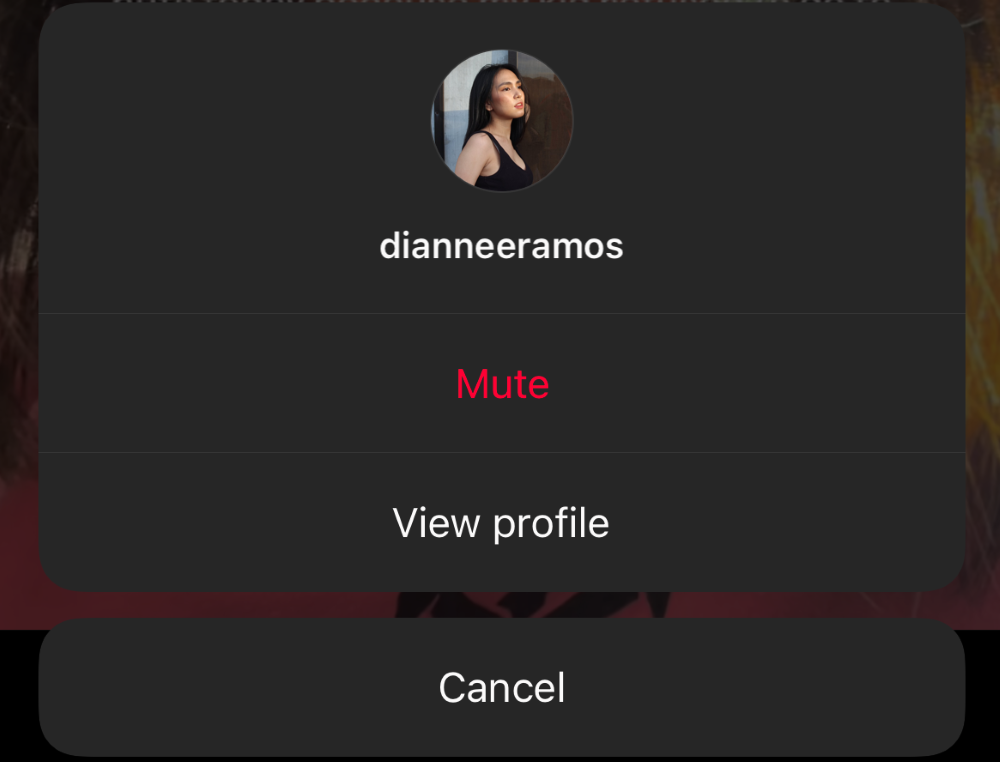
- Click on the "Mute" option.
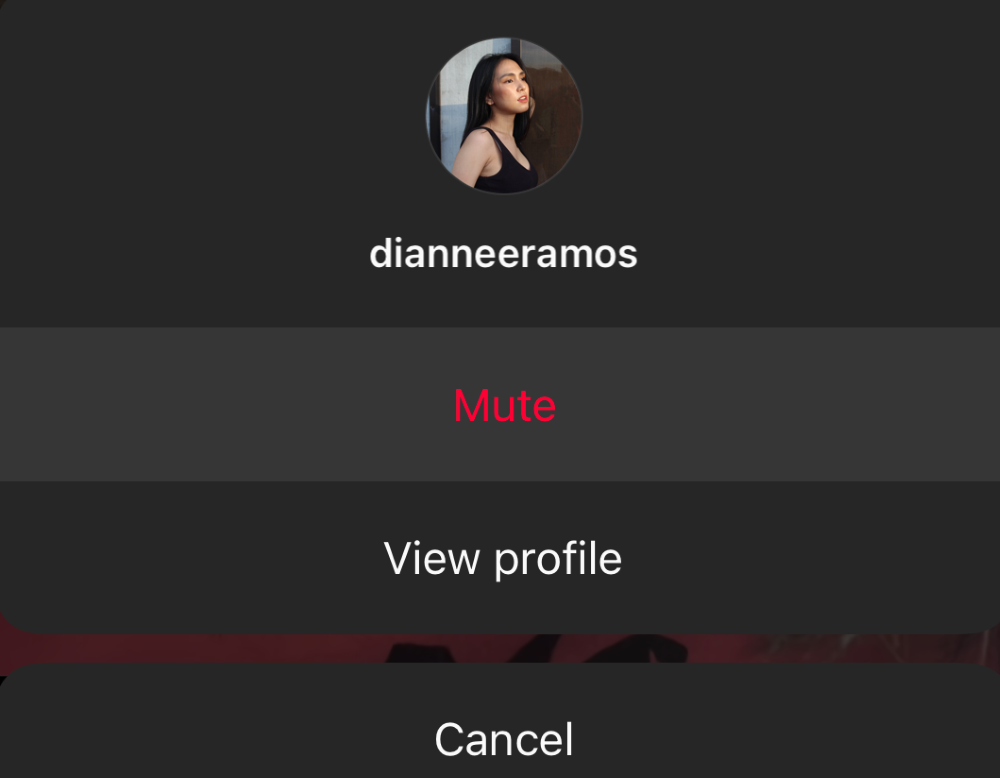
- You'll now get a message with three options: "Mute Story," "Mute Story and Posts," and "Cancel." Click on the "Mute Story" option.
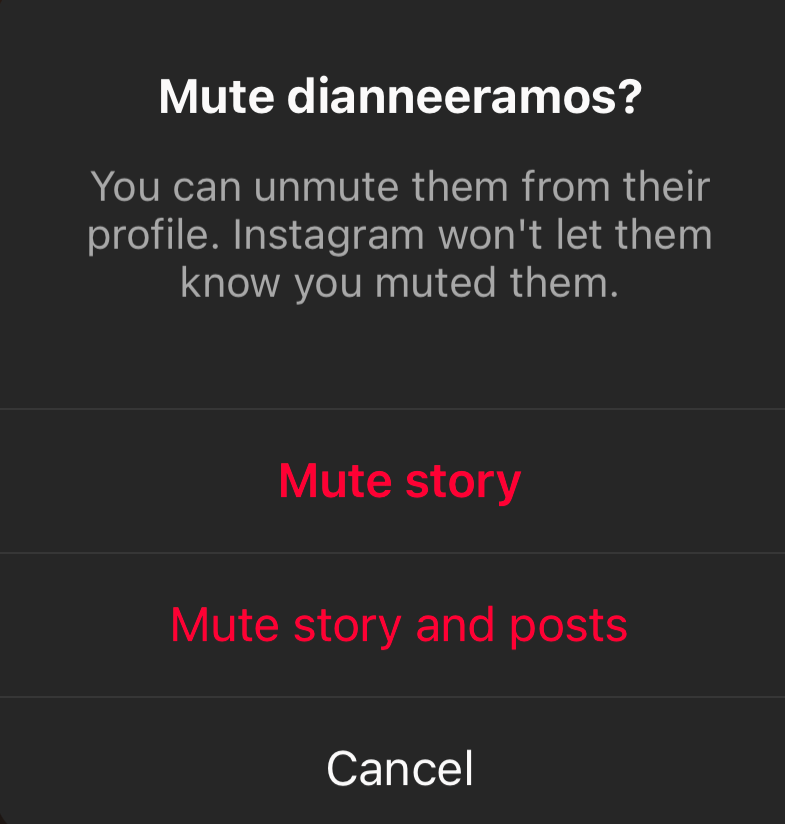
- Now, the selected profile will be muted.
Once the person's stories are muted, you won't see them on your timeline.
If you want to try the second option (unfollowing the person), you can do that by following the steps below:
- Go to your homepage on Instagram.
- Click on your profile picture icon in the bottom right corner.
- Once you do that, a new screen will open. At the top right corner, you'll find the "Following" option. Tap on it.
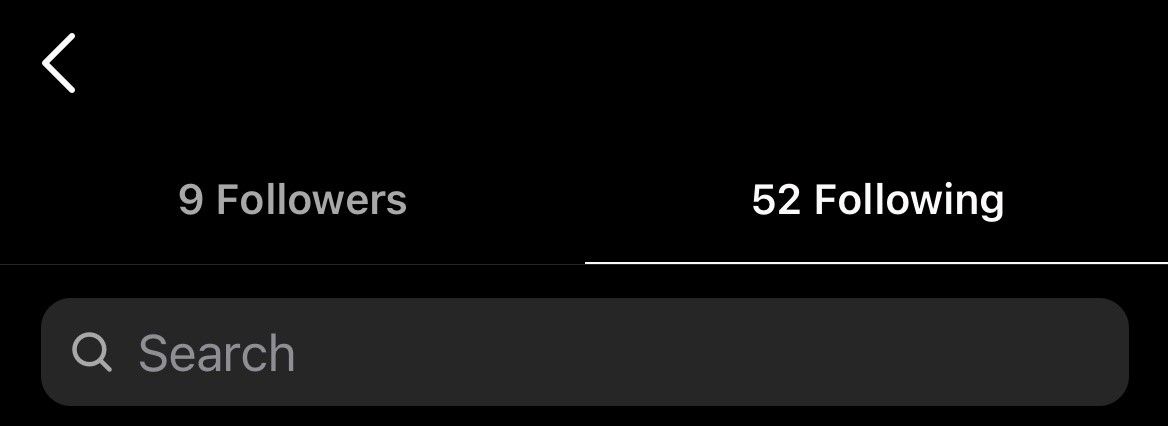
- You will see a list of people you are following. Search for the person that you want to unfollow.
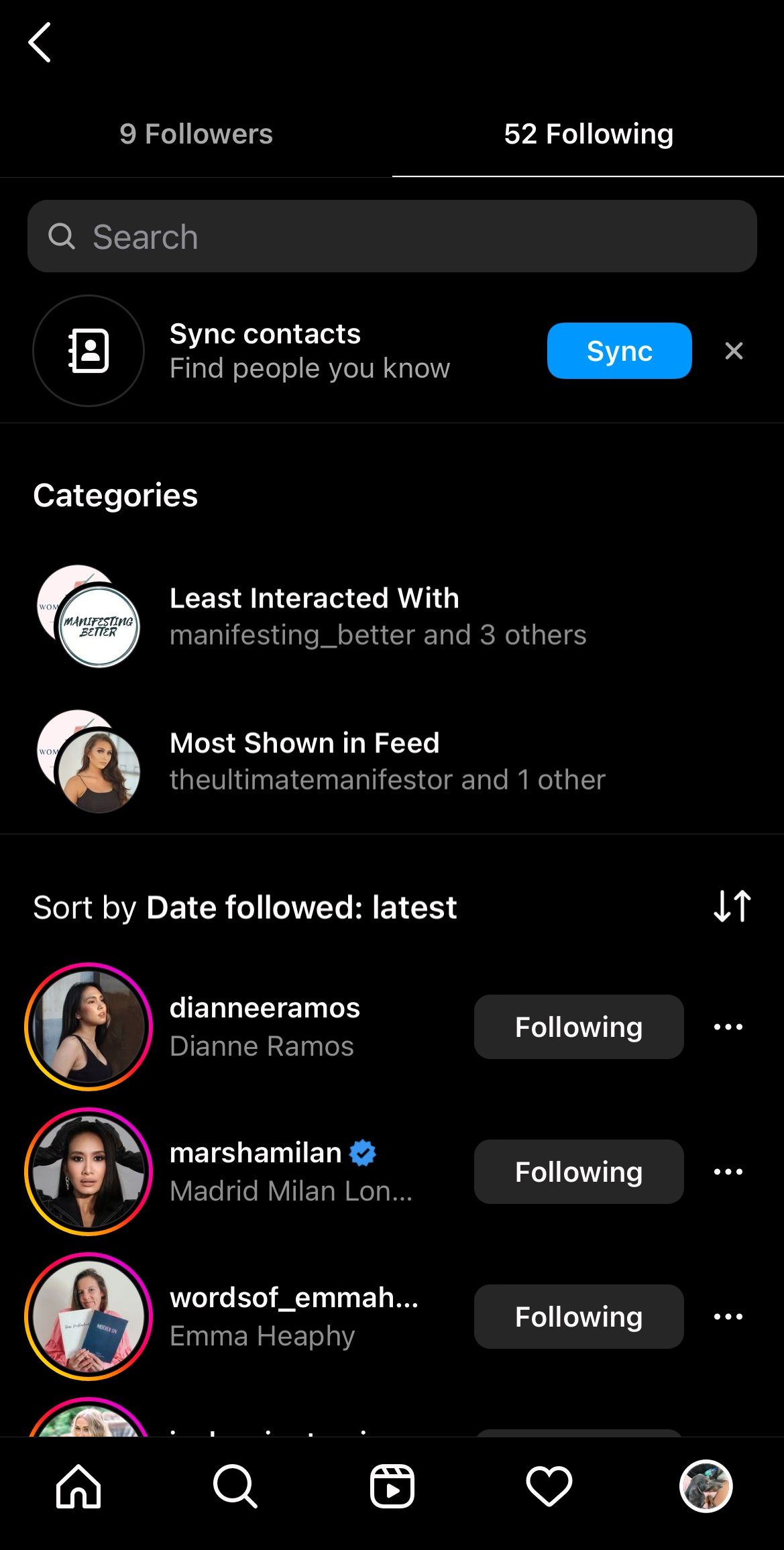
- Click on the "Following" button to unfollow. A message will appear with the "Unfollow" option. Tap on it.
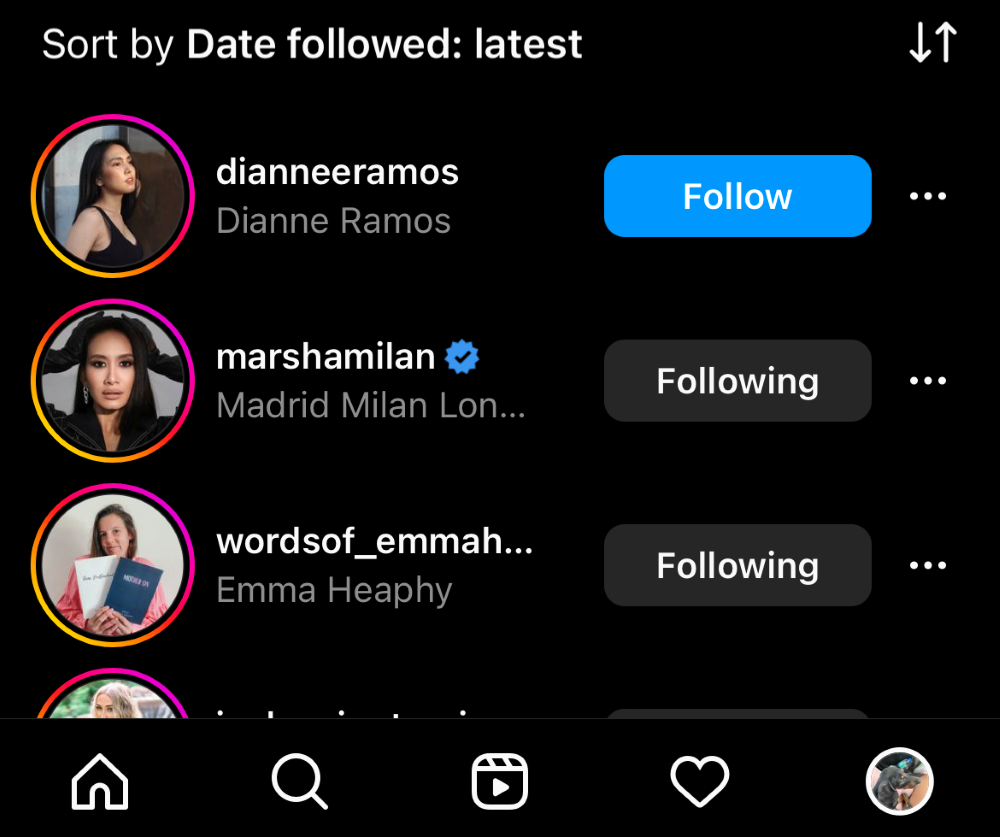
There you go; this is how you unfollow someone on Instagram.
If you want to try the third option, blocking the person, follow the steps below.
However, do note that blocking the person is not recommended.
Once this is done, you will not be able to see the stories and posts the person shares.
If you still want to block the person, here are the steps:
- Go to the person's profile.
- At the top, you'll find three dots arranged in a vertical line. Click on them.
- Once you do that, you will get a list of options like "Report," "Block," "Hide Your Story," and others.
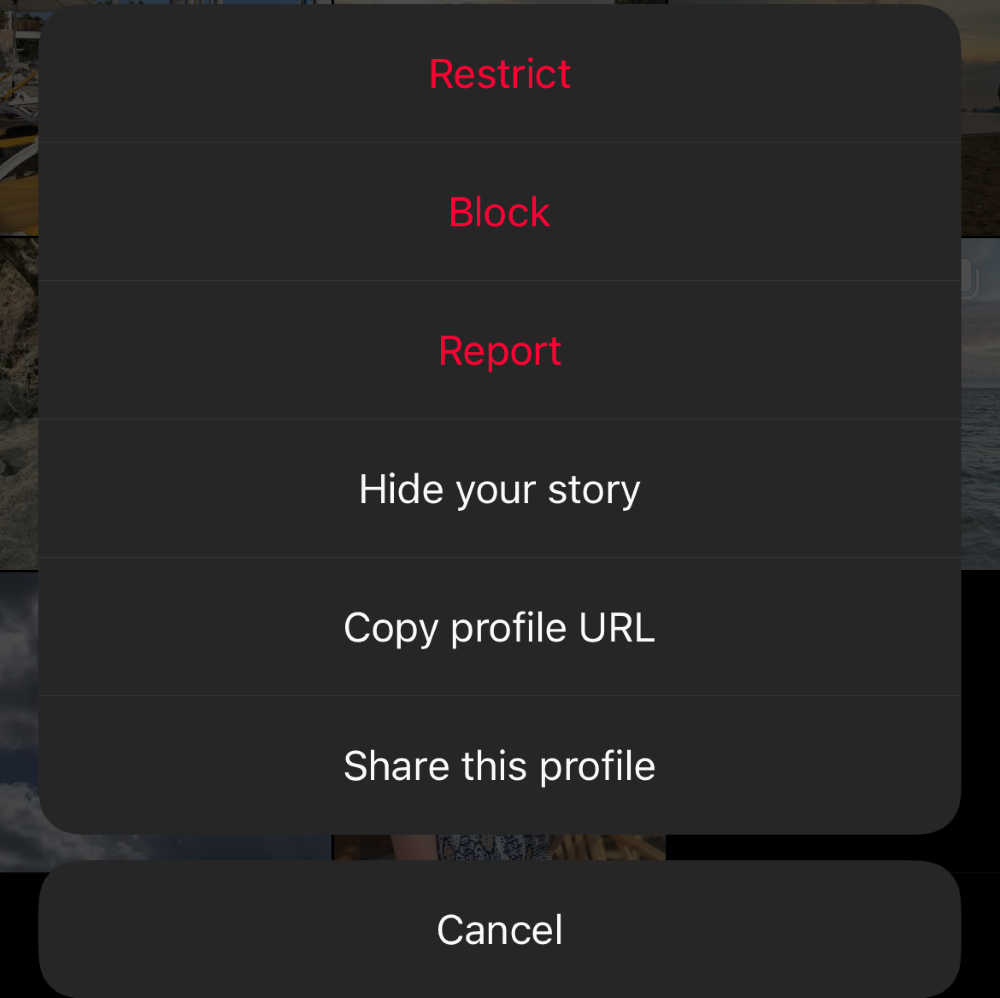
- Click on the "Block" option. The person will be successfully blocked.
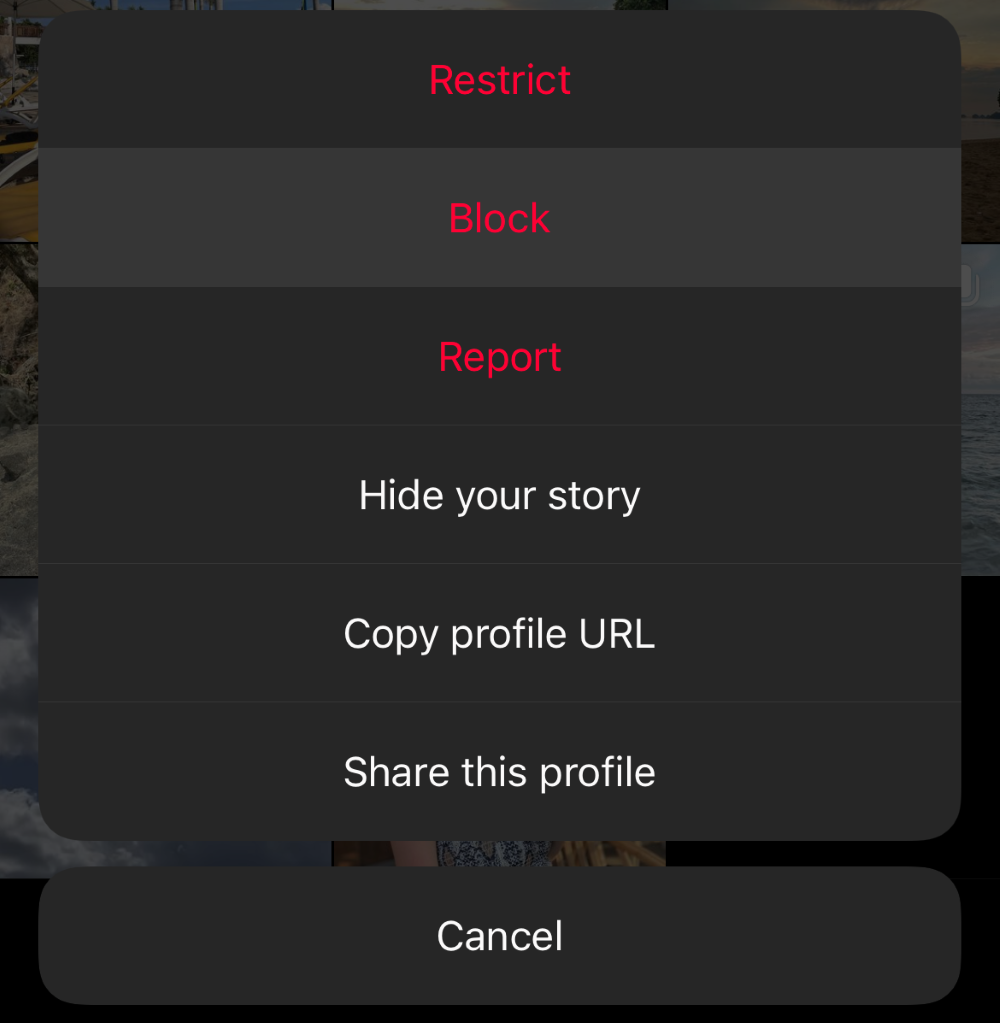
The best option among all the three is muting the person.
Final Thoughts
Colors linked to Instagram Stories have different meanings.
One such color is green.
A green circle on a person's profile means that you have been added to their "Close Friends" list and can see their private stories.
In this article, a detailed explanation on the "Close Friends" feature has been provided.



