How to Remove Instagram Messages from Both Sides

Removing Instagram direct messages or DMs from both ends is possible.
The fix is also quite easy.
There is a possibility that you have sent a message accidentally or some inappropriate content to another user on Instagram.
Do you know the credentials of the other person involved in such conversations?
If you do not have those details, it will not be possible to delete the entire chain of conversation for the intended user.
To put it simply, it is not possible to remove the entire chain of Instagram messages from both ends on your own.
What about blocking the other user? Does it help?
Below are the steps to remove messages on Instagram from both ends!
Using the "Unsend" Option
To remove Instagram messages from both ends, click on "Unsend" after holding down a particular message.
If you unsend any message, Instagram will remove it from both ends.
It also means the recipient of that message will not be able to see those texts anymore.
Both you and the other person will no longer see that message.
Check out the following steps on how to remove a message on Instagram from both ends below:
- Go to your direct messages (DM) section.
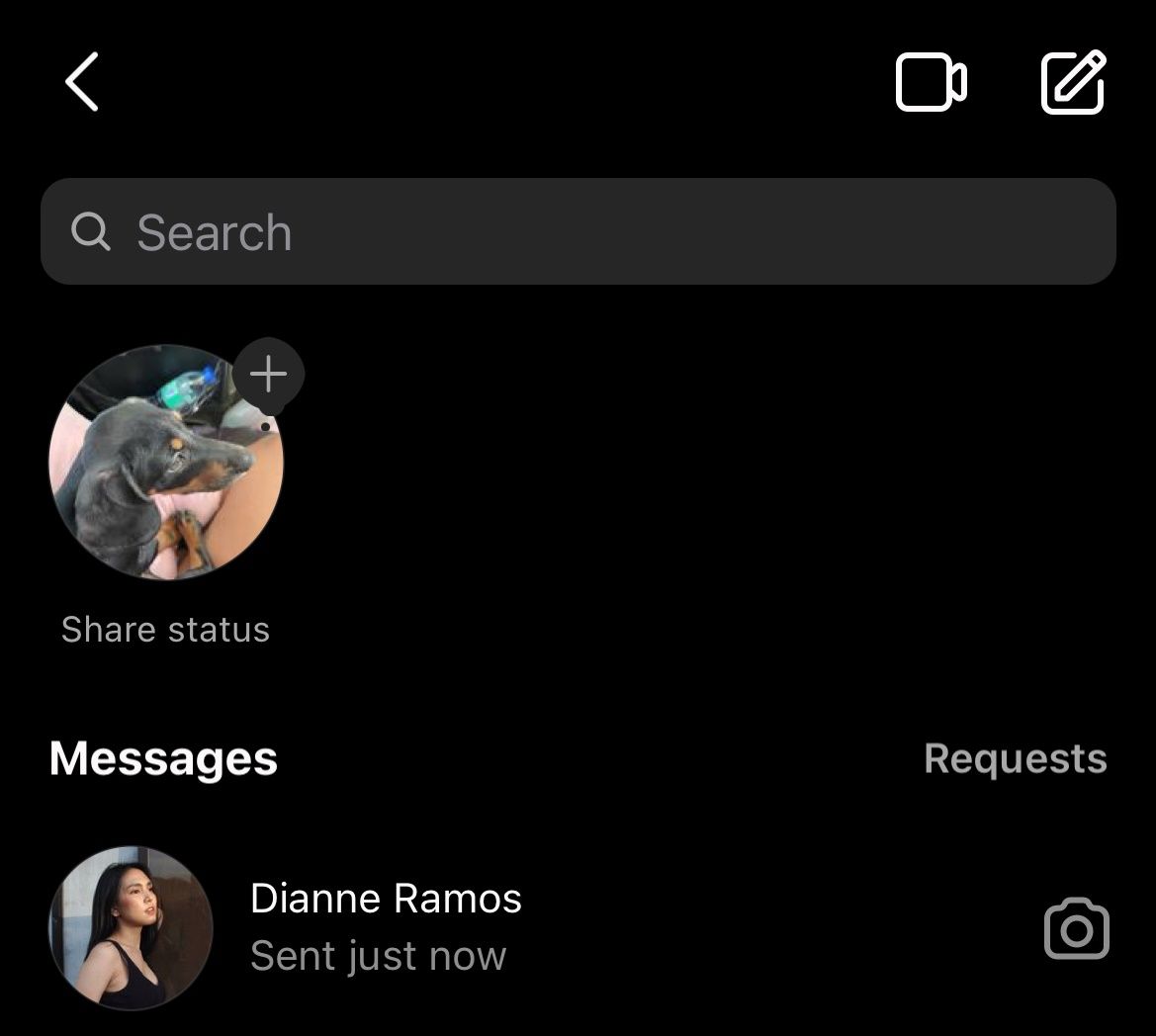
2. Now, hold down a message for about three seconds.
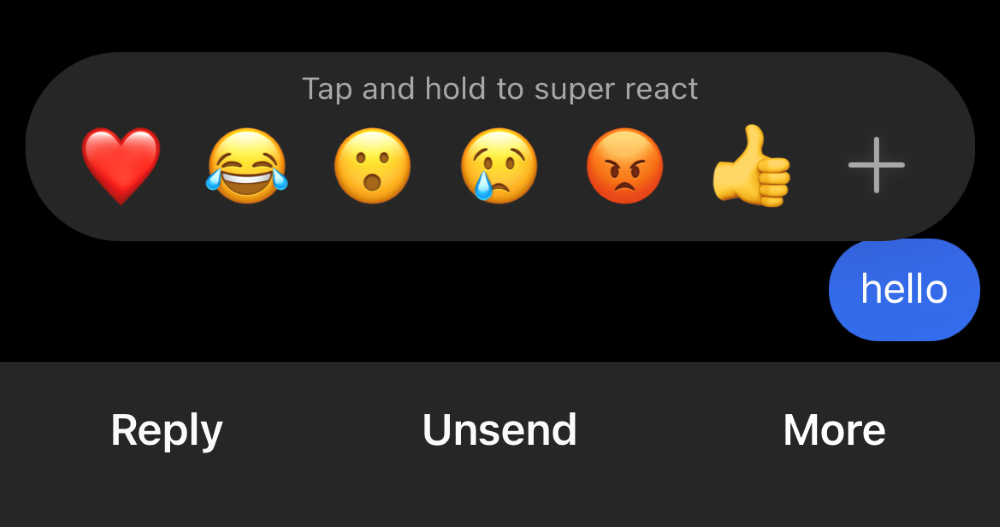
3. Finally, click on "Unsend." This will erase that message from your chat.
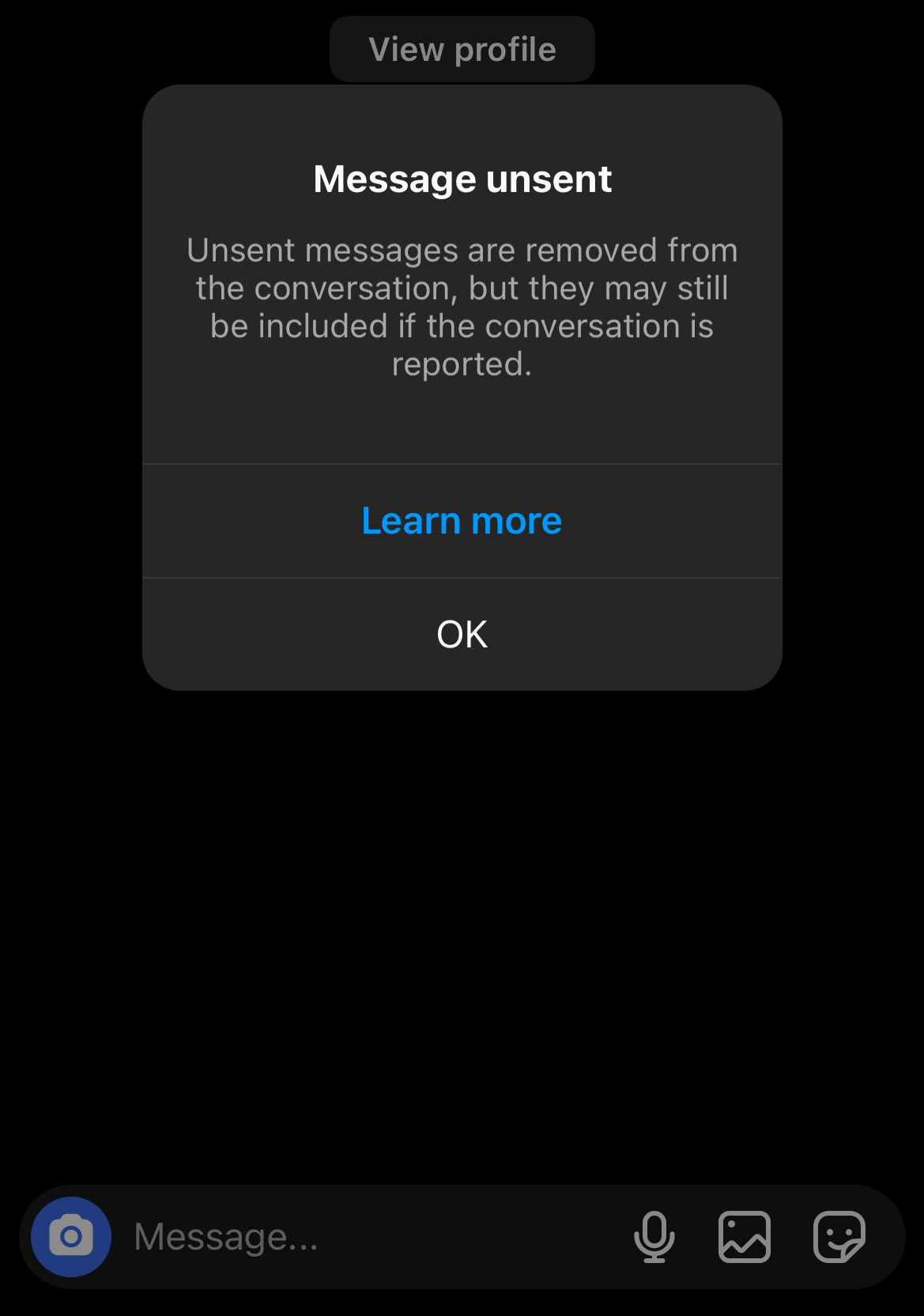
Please keep in mind that the feature is effective if you want to erase your message.
So, what do you do to delete your message from the other person as well?
You can only delete the message from the other person by going to the message list.
Then, swipe left before tapping on "Delete."
Now, the action will erase your chat with the other user on your end.
What will happen if you send and then unsend any message on Instagram?
It sounds confusing, right?
What will happen if you send and immediately unsend your message on the photo-sharing app?
Can the other user still view it on their notifications?
The response is simple.
In case you send and then unsend any message, the recipient will see that notification on their monitor for a fraction of a second.
However, as soon as you unsend any message, that notification will automatically disappear from their screen.
Thus, if you send and then unsend any message to a user, the action will delete the message notification along with the message.
The recipient will get a notification for a fraction of a second when you immediately unsend your message.
It happens when the other person is using Instagram.
This also denotes that through their notifications, the other user will know you sent him or her a DM before you unsent the direct message.
If you click on "Unsend," the notification will disappear, and the other user will not be able to locate it anymore.
You must remember that the other person can only know that you sent a DM to them on one condition; that is, if they were using the Instagram app before you unsent the DM.
The person will only find out that you sent them a DM if their notifications were switched on.
Were they not using the Instagram app when you first sent and then unsent the DM?
They cannot find out that you have unsent a message in that scenario.
If you erase a DM on the app, does it remove it for the intended user?
You may wonder what will happen when you remove a DM on Instagram?
Will the action remove it for the intended user as well?
The answer is yes because deleting a DM on the photo-sharing app will also delete it for the intended user.
Thus, the "Unsend" option comes in handy in case you sent an inappropriate message to another user by mistake.
Can the other user also delete messages on Instagram?
It is interesting to note that the other user can only erase his or her own messages on Instagram.
The other user cannot remove the messages you sent through.
It signifies that they cannot remove the messages you sent unless they remove the entire conversation.
Even if the other person removed the entire conversation, you would still see the message you sent to them.
Can you delete messages by blocking the other person on Instagram?
A common query from many people is whether or not they can delete messages by blocking the other user on Instagram.
The truth? No!
You cannot automatically delete your or their messages by blocking the person on Instagram.
If you wish to remove the message, you must delete the entire conversation or unsend your messages via the message list.
You can prevent a person from sending you a DM by blocking them on the photo-sharing app.
However, it signifies that the person you blocked cannot send a DM to you.
They will still be able to see your previous conversation with them.
It is imperative to mention that blocking the other person just ensures they cannot find your Instagram account.
The only way to remove Instagram messages from both ends is to unsend messages and delete the conversation.
Should you delete the Instagram app to erase messages from both ends?
Do you have to delete the Instagram app to remove messages from both ends?
Even if you remove the app from your laptop or mobile device, it will not remove your DMs with other users.
If you remove or uninstall the Instagram app from your mobile phone, it will delete its data and cache.
However, it will not remove your account on Instagram.
All your DMs, likes, whoever you are following, and your followers will be as they were before you uninstalled the app.
After you reinstall the app on your device and log into your account, you will still find all your messages.
How long can direct messages stay on Instagram?
Messages on Instagram will always last.
The exceptions are if you purposely "Allow Replay" or send a video or picture for one-time viewing.
What do these settings mean?
If you send a video or a photo, when you use these settings, it means the recipient can only view the video or image once or twice.
Thus, messages on Instagram do not disappear automatically.
Video or photo messages on Instagram will vanish after a user views them once or twice or may stay in chat based on the settings.
Final Thoughts
You have learned how to remove messages on Instagram from both ends in this article.
We have also explained some common queries related to direct messages on this app.
Let us recap the points we covered in this guide below:
Hold down the DM and choose "Unsend" to remove the message on Instagram from both ends.
- In case you send and then unsend any message to a user, you are deleting the message notification and also the message.
- On Instagram, deleting is equivalent to unsending. If you unsend a DM on the photo-sharing app, the message is also unavailable for the intended user.
- The other user gets a notification for a fraction of a second in case you send and then immediately unsend any message. However, they get a notification if they are using the Instagram app during that time.
- Blocking a user on the app will not delete messages.
- The other user can remove their messages on Instagram as well.
- Direct messages on Instagram will be available forever. Deletion of DMs does not happen automatically.
We also tried to establish how deleting full conversations on Instagram on both sides is impossible.
However, likely, you do not have any issues with the entire conversation but just a part of it.
It is a widespread phenomenon.
Thus, if you or the other person sent any problematic message, you can undo it for yourself and the recipient by unsending it.



