How to See Unsent Messages on Messenger

Facebook Messenger is a messaging app that allows you to chat, play games, make video calls, and more with friends.
It is an extension of Facebook, a trendy social media platform.
People have to log in to this messaging app through their Facebook accounts.
If you don't have an account on Facebook, you cannot use Messenger.
Did one of your friends unsend or delete a message on the Messenger app?
They cannot see you if they did so.
That’s because unsending a Messenger message removes it permanently from the chat.
The person, though, has to choose “Unsend for Everyone” rather than selecting “Unsend for you.”
You can look at the “Unsend for Everyone” as similar to the WhatsApp feature “Delete for everyone.”
In this guide, you will know how to see or read Messenger’s unsent messages, for both Android and iPhone users without or with an app.
View unsent messages on Facebook Messenger
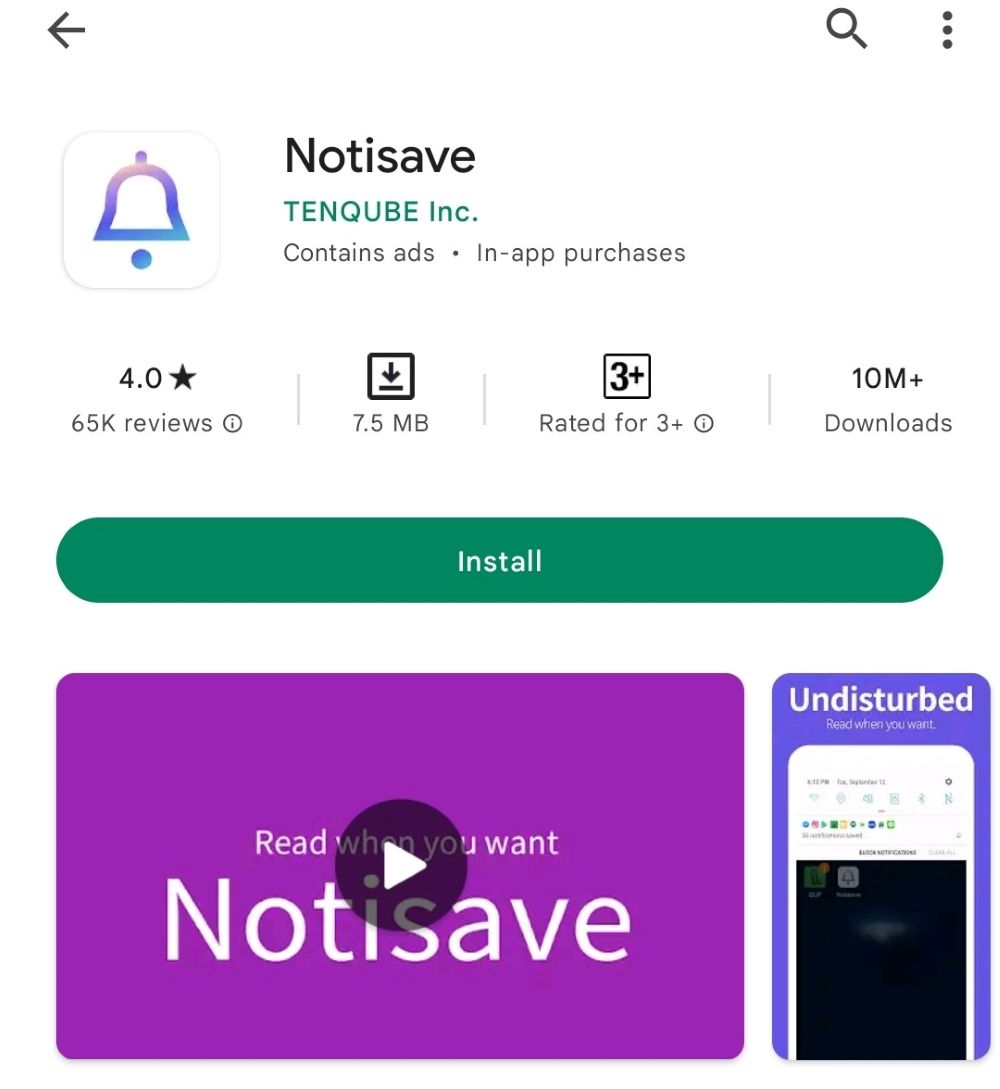
Download an app called “Notisave” from Google Play for viewing unsent messages on Facebook Messenger.
This app is a notification and status saver, which can autosave messages on the app.
Notisave does so by saving the notifications automatically on your notification bar.
It is also possible to look for the notifications from all apps in one go.
The app supports several messenger apps, including Facebook Messenger.
It autosaves new images, statuses, and messages.
Steps to use the Notisave app:
- Go to Google Play to download Notisave.
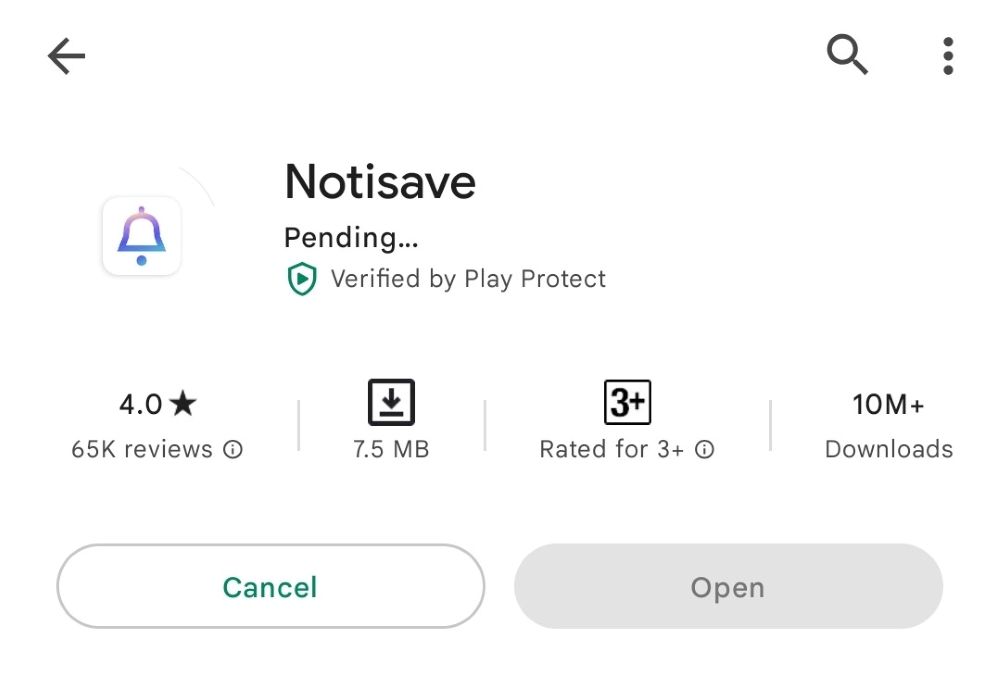
- Turn on Notisave to permit access to notifications.
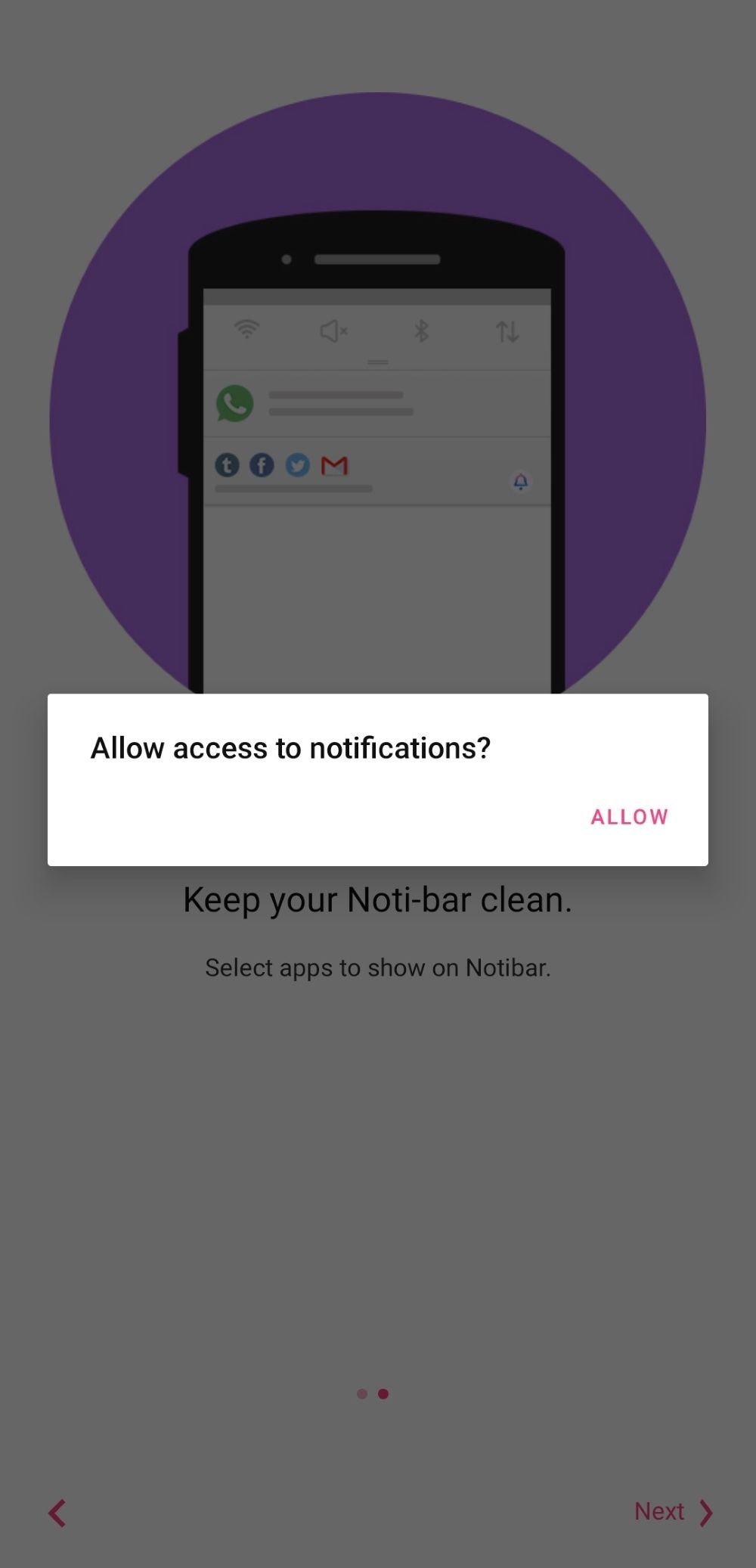
- Let the app have access to your files, media, and pictures.
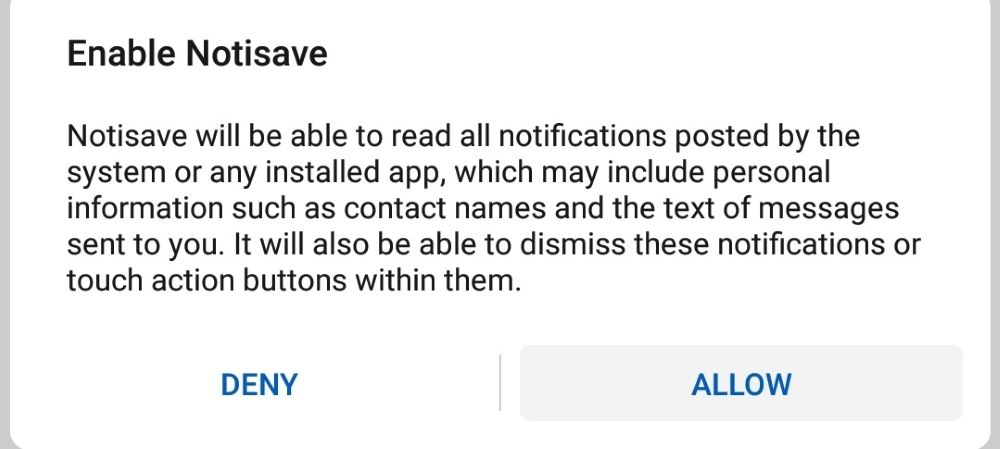
- Point to the three dots and then tap on “Settings.”

- Choose “Save notifications.”
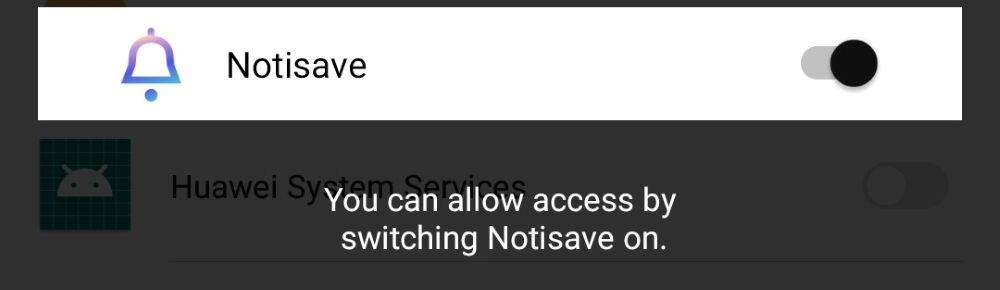
- Finally, turn on “Messenger.”
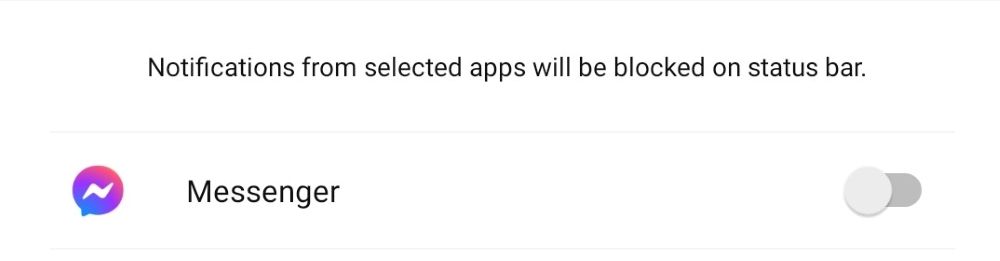
Once you turn on “Messenger,” Notisave automatically saves message notifications from Facebook Messenger.
Thus, when a user unsend messages on the Messenger app, you can see that unsent message by opening Notisave.
To do this, use another mobile phone, send any message to yourself, then unsend the message after immediately sending it.
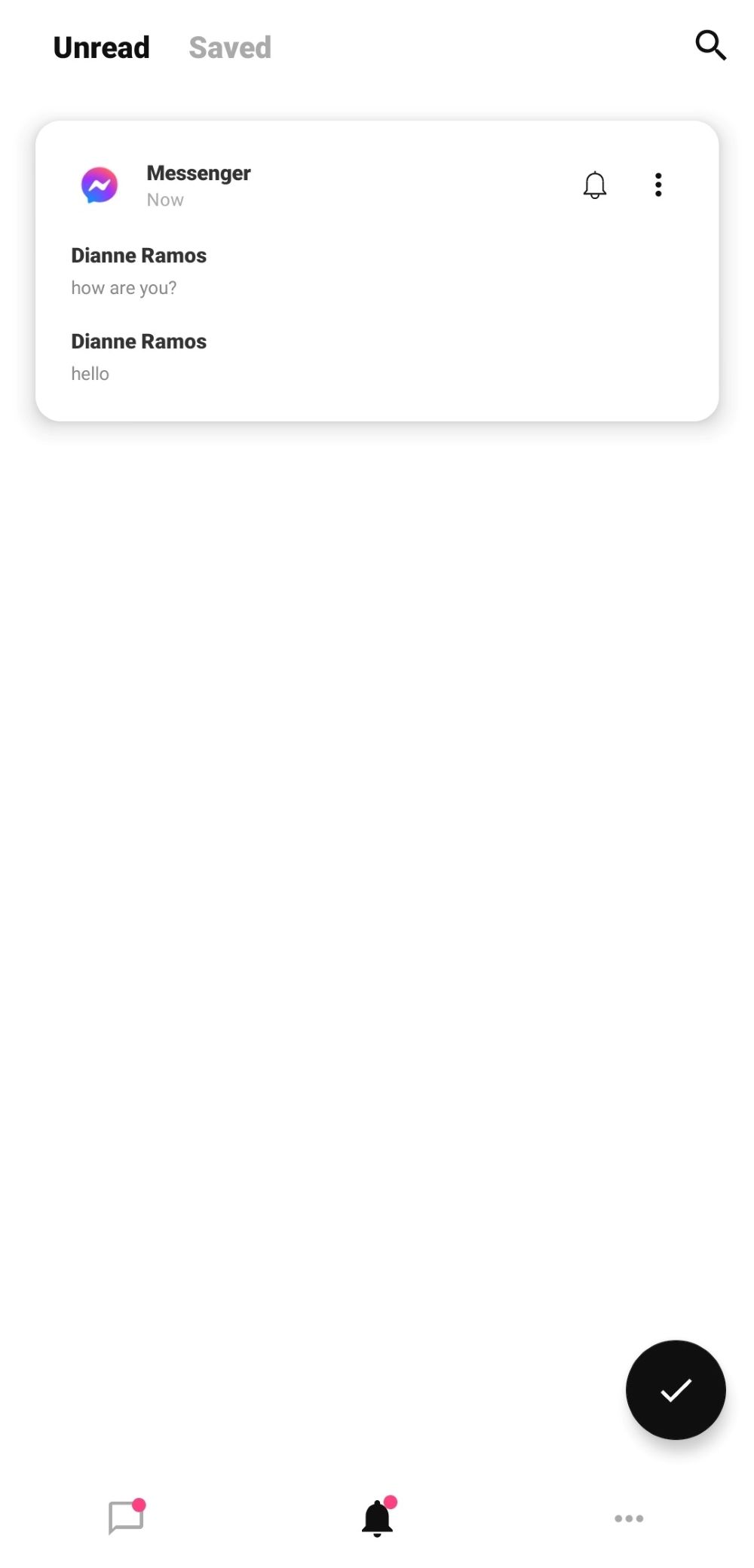
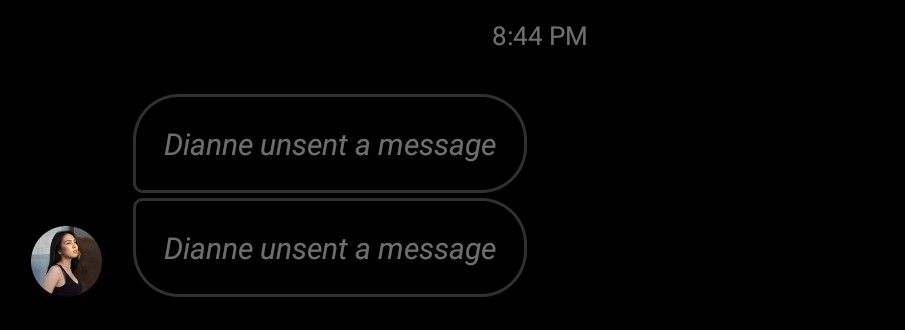
It is important to choose “enable Messenger notifications” so the feature works; otherwise, the Notisave app won't be able to save the Messenger notifications.
However, the Notisave app is not available for iOS/iPhone devices in the App Store.
Only Android users can download it from Google Play and use it.
How to view an unsent message on Facebook Messenger without an app
Go to your settings and enable “Notification history” for viewing an unsent message without the app on Facebook Messenger.
It will start saving the messages you get on Messenger even before the sender unsends them.
Remember, though, that the feature functions only with some Android mobile devices.
The reason is all Android devices do not have the feature “Notification history.”
The following are the steps for turning on your “Notification history.”
- Navigate to the settings.
- Choose “Notifications” from there.
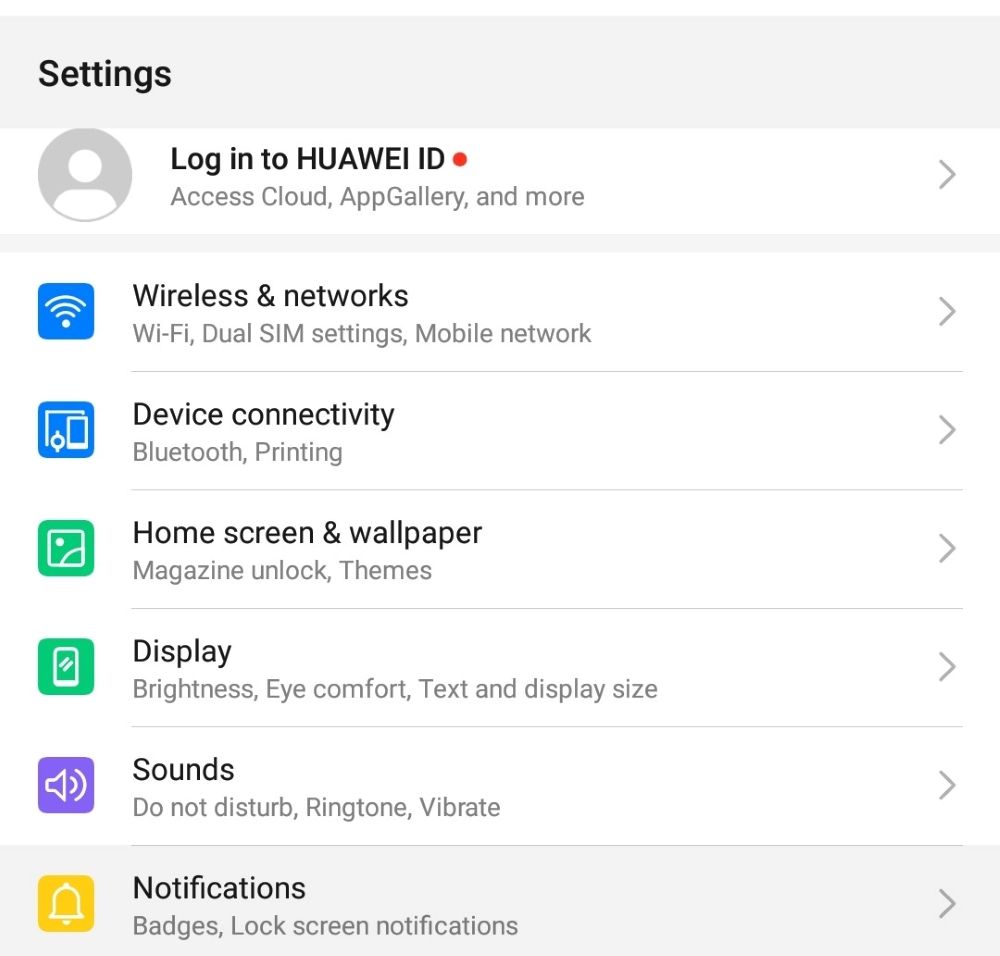
- Select “Advanced settings.”

- Choose “Notification history.”
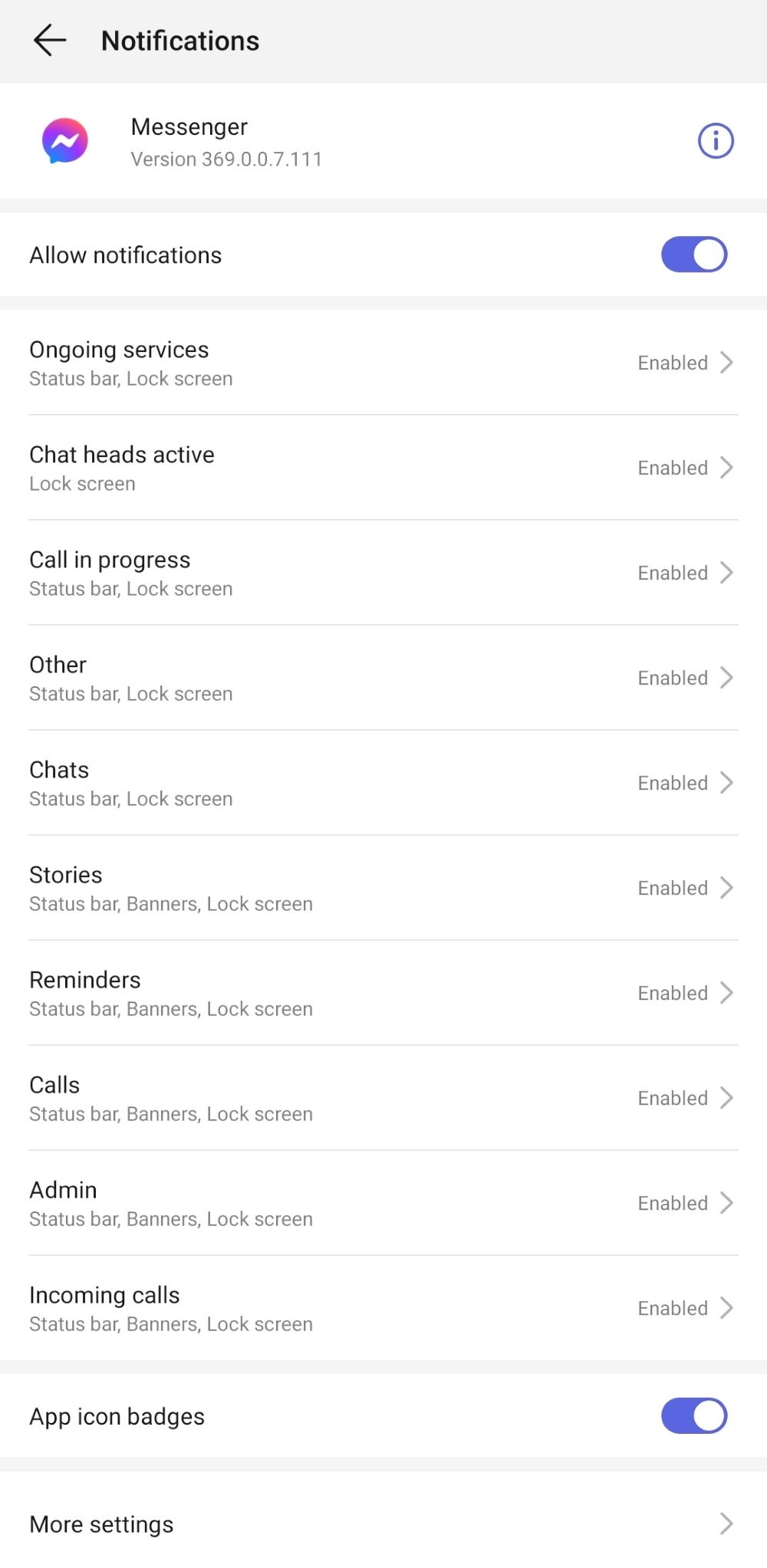
- Finally, turn on the “Notification history.”
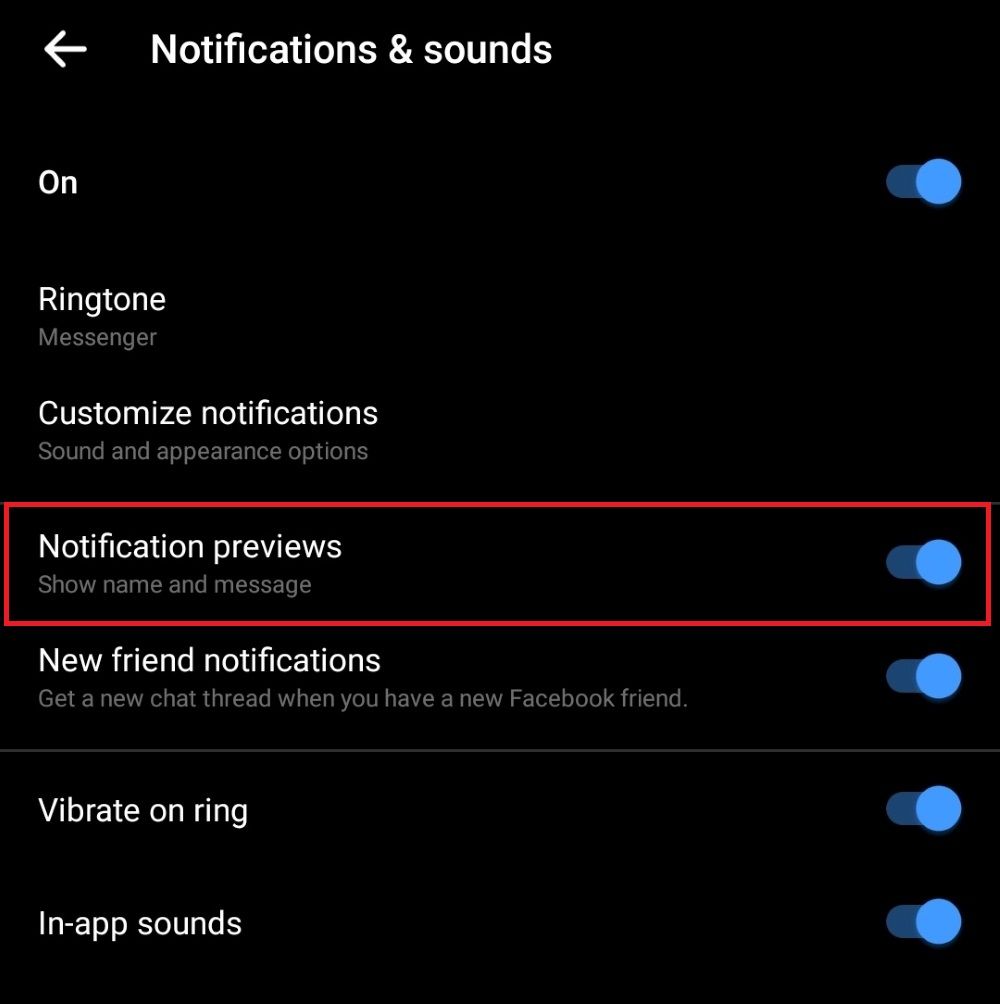
You can now view unsent messages on Facebook Messenger by going to the Messenger notification history.
Choose “Messenger” once your turn on “Notification history.”
You can view the Messenger notification history after selecting “Messenger.”
It includes unsent and recent messages on Messenger.
It also means that if you turned on your “Notification history” just now, you won't see the earlier unsent messages.
You can just view unsent messages in the future.
Final Thoughts
If you select “Unsend for Everyone,” Messenger will permanently delete unsent messages.
However, it is still possible to see these unsent messages through two methods: that is, by using the “Notisave” app and using the notification history.
Only Android users can use the Notisave app, as it is unavailable for iOS/iPhone users.



