How to Delete a Linked Instagram Account

Today, Instagram is perhaps the most happening network on social media.
It has millions of users and a reach that extends far beyond the human imagination.
The inclination towards Instagram is all the more encouraged by the fact that creating an account on this social media platform is super easy and convenient.
Sometimes, your business or other needs may induce you to create two accounts on Instagram.
It may so happen that you no longer want to keep both and want to do away with one of them.
If you've created a second Instagram account, it should be connected to your original Instagram profile.
It is easy to navigate between two Instagram accounts by visiting your profile.
Click on the username located on the navigation bar on top, and you can then choose the account you would like to connect to.
In case you wish to disconnect your other account on Instagram, you can do this by clicking on the "Log Out" button.
This, however, does not mean that your account has been deleted.
It only means that your account has been disconnected from Instagram.
Anytime you wish to relink your account, you can achieve this by logging back in.
But in case you wish to remove your linked account from Instagram for good, you must follow a few steps.
This article will guide you through those procedures.
Deleting a linked account from Instagram permanently
Please note that the Instagram app does not yet feature the "delete account" functionality.
So, you cannot delete a linked Instagram profile in the application right away.
To remove an Instagram account that is linked, you must adhere to the following steps:
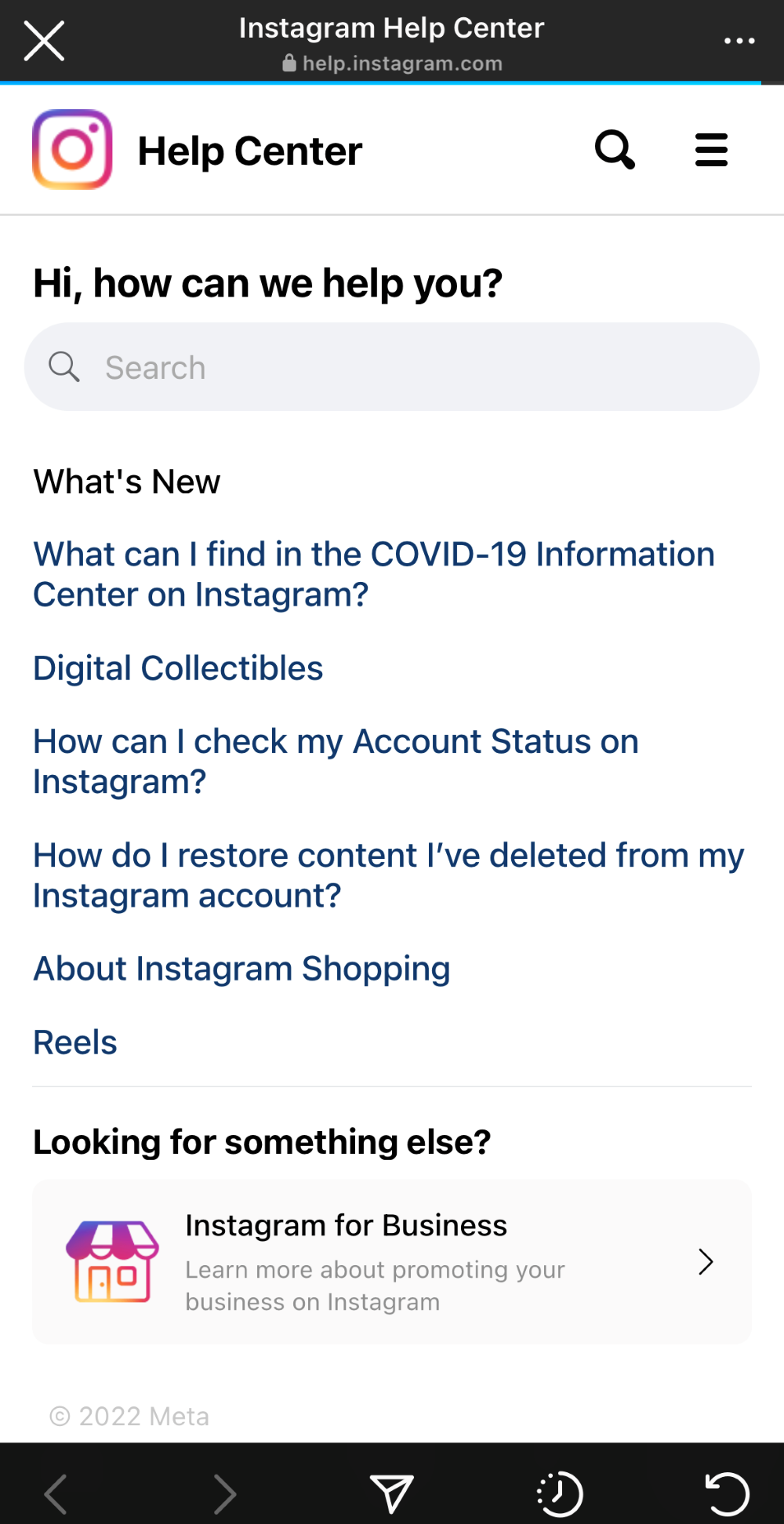
- Go to the Help Center on Instagram.
- Then, go to the appropriate option that explains all the steps for removing your linked account from Instagram.
- Now, tap on the link that allows you to delete your account.
- Next, log into the account on Instagram you wish to delete.
- Here, you will find a form with the link for deleting your account.
You can remove the linked account in three easy steps. They are as follows:
- By going to the page for deleting your Instagram account
- Tapping on the link allows you to delete your Instagram account
- By filling out the form for deleting your account
Go to the page for deleting your Instagram account
As you cannot access the Help Center on Instagram anywhere other than on a web browser, you must do the following:
- Open Chrome or Safari on your web browser.
- Type "delete Instagram account" on Google.
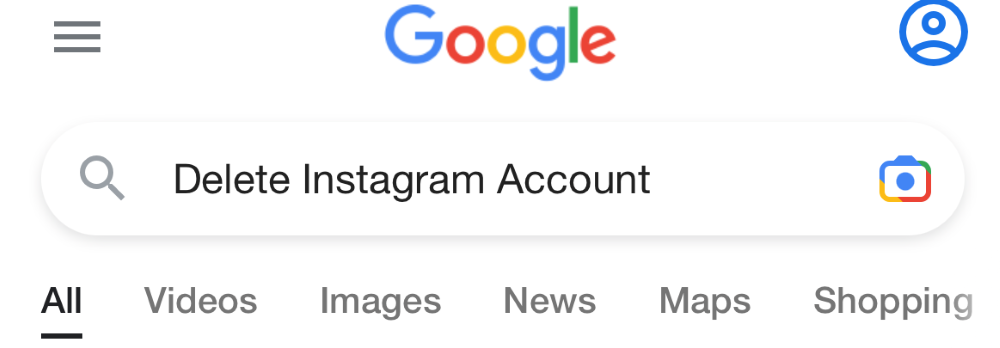
- Once the search results appear, click on the first option that you can see on your screen, which is "Delete Your Account - Instagram Help Center."
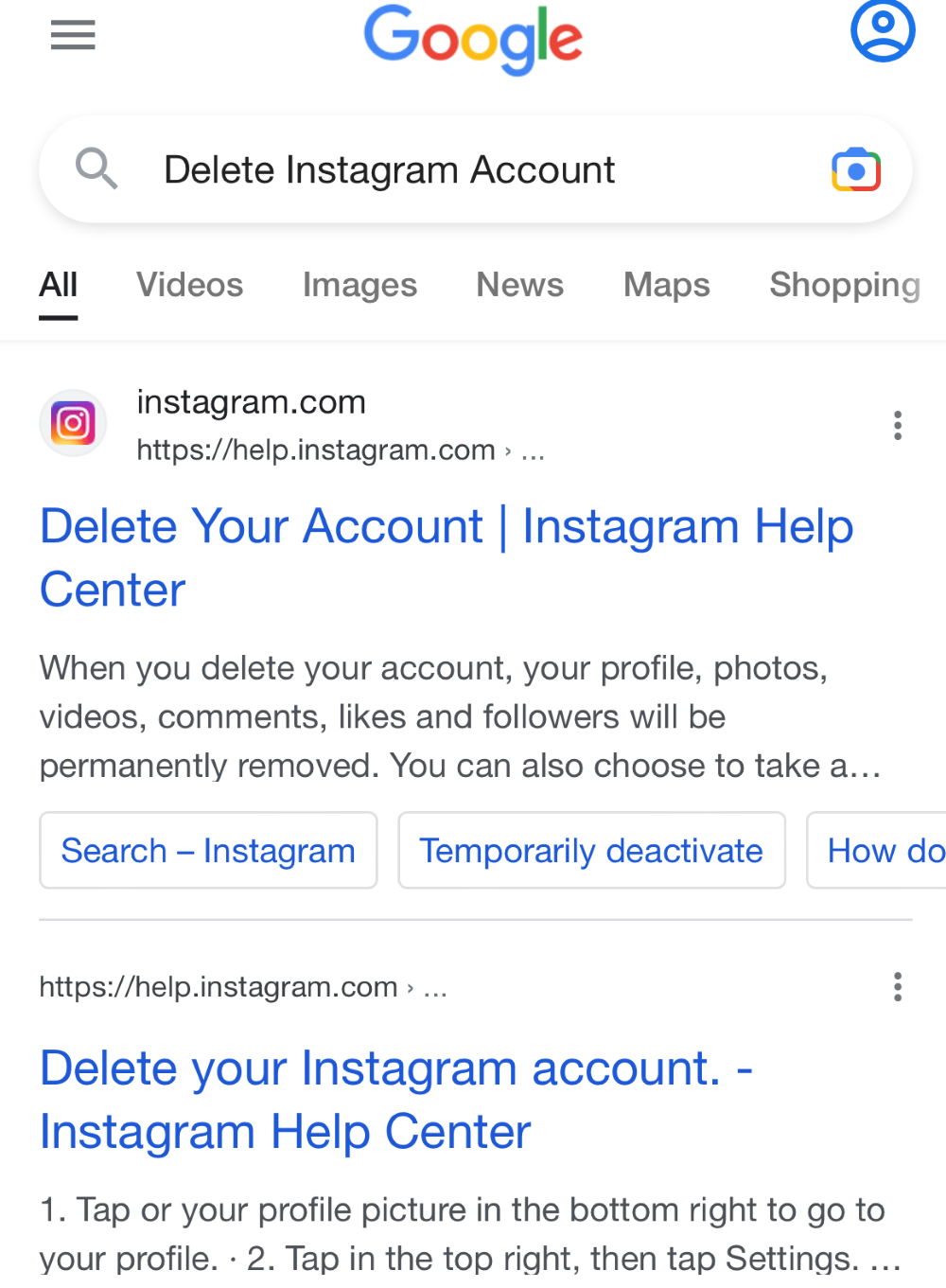
Click the second question on the page that lists down the steps for deleting your Instagram account
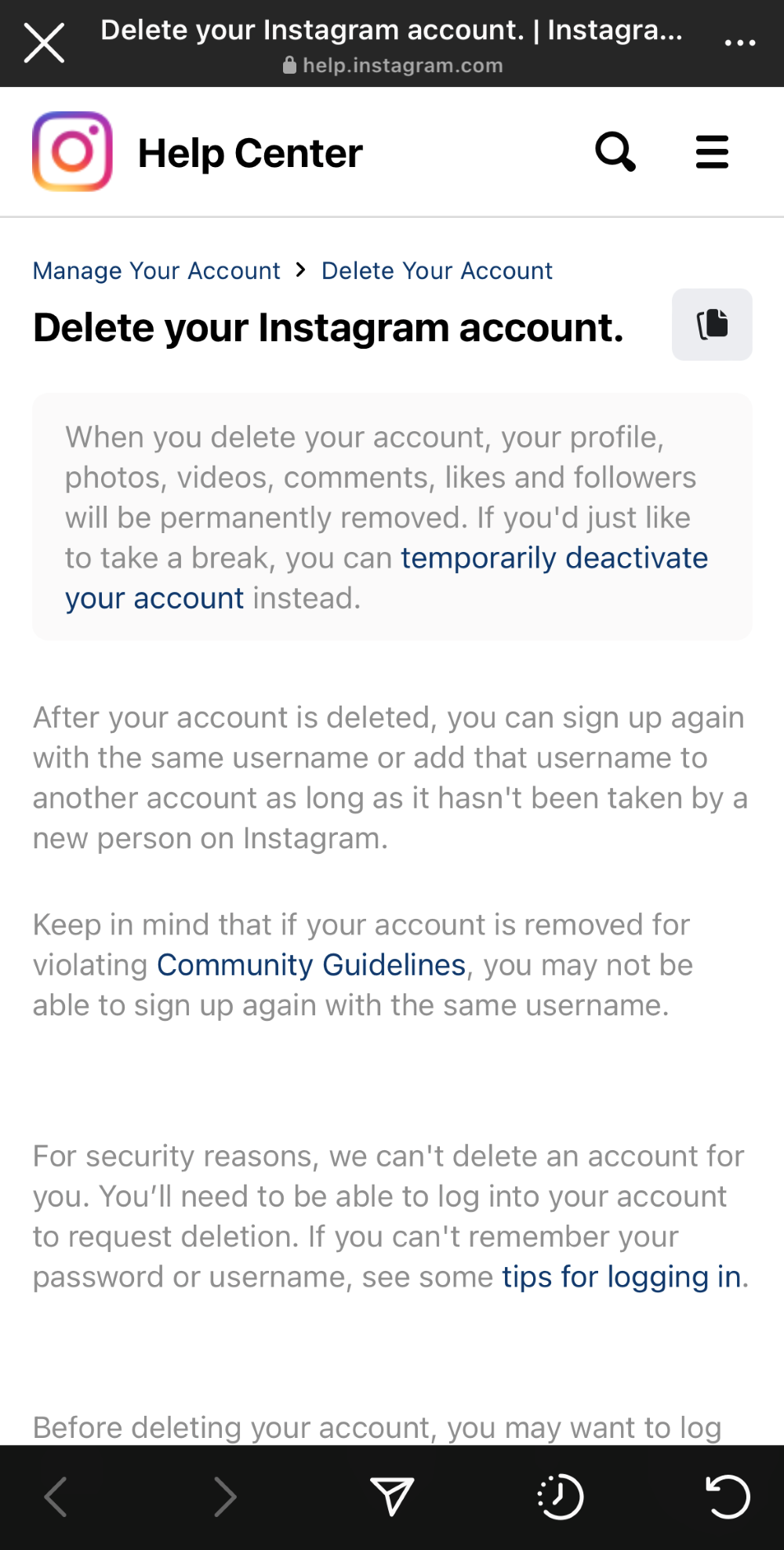
On the page that appears, you can see inquiries like "How to disable your Instagram account temporarily," "How to delete your Instagram profile," and "How to review or access your data."
You can click on the respective links to know more about them.
But in this article, you are only looking at how to remove an Instagram account that is linked.
So here, you need to click the second link or question that appears on the page.
As soon as you click on the question on deleting your Instagram account, you will see a lot of information on how to permanently remove your account from Instagram.
It will tell you that once you remove your account on Instagram, all your followers, comments, likes, photos, and videos will be eliminated from the platform completely.
You need to keep scrolling down until you come across the title from where you can place the request for deleting your account permanently.
So below the heading, from which you can request the permanent removal of your Instagram account, you will find detailed instructions on how to remove your account from Instagram.
On the topmost point, you can see the link for deleting your account.
Click the link that indicates the steps for deleting your account.
After you click the relevant link, you can navigate to the page that allows you to remove your account from Instagram.
Navigate to the Instagram Login page
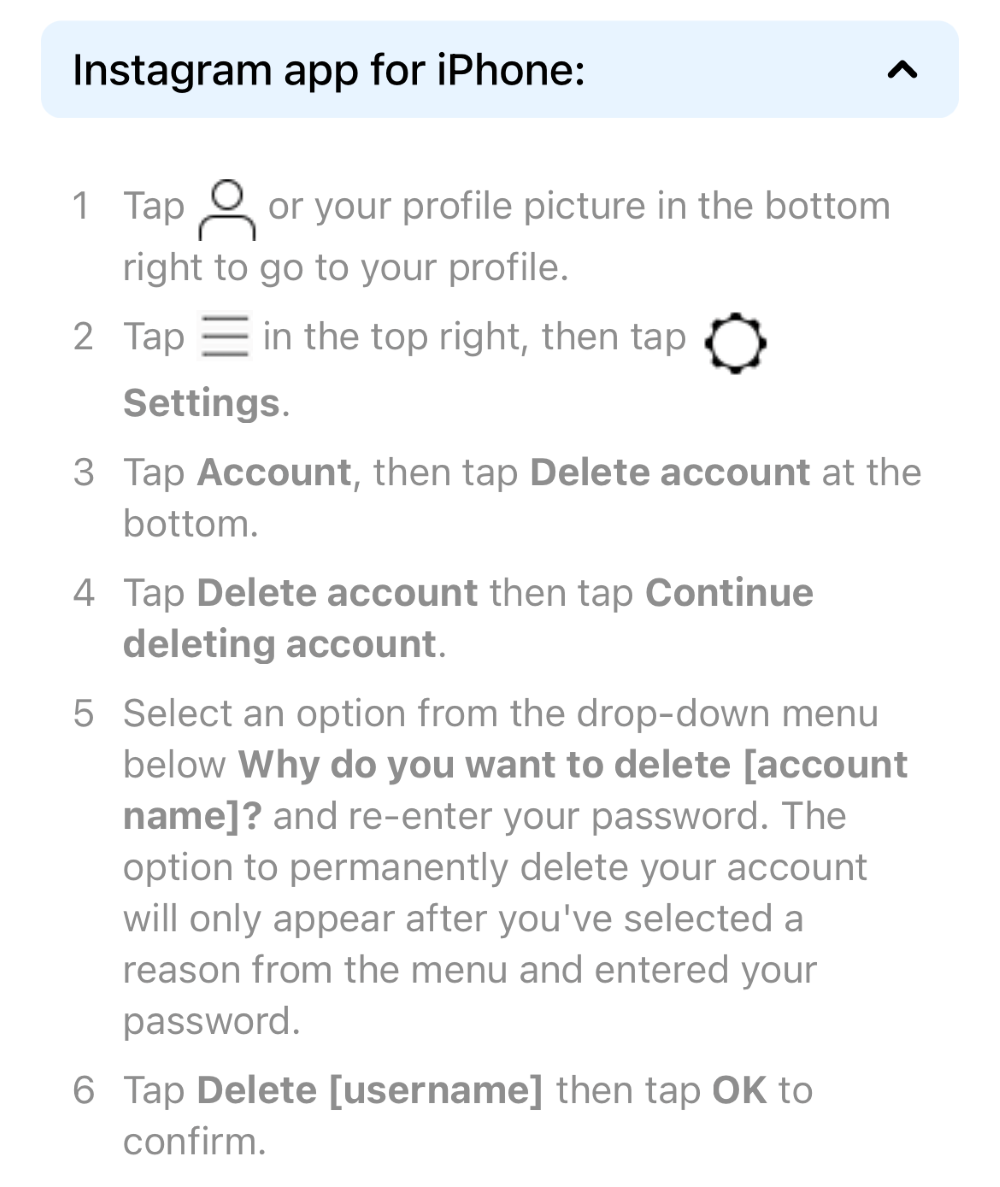
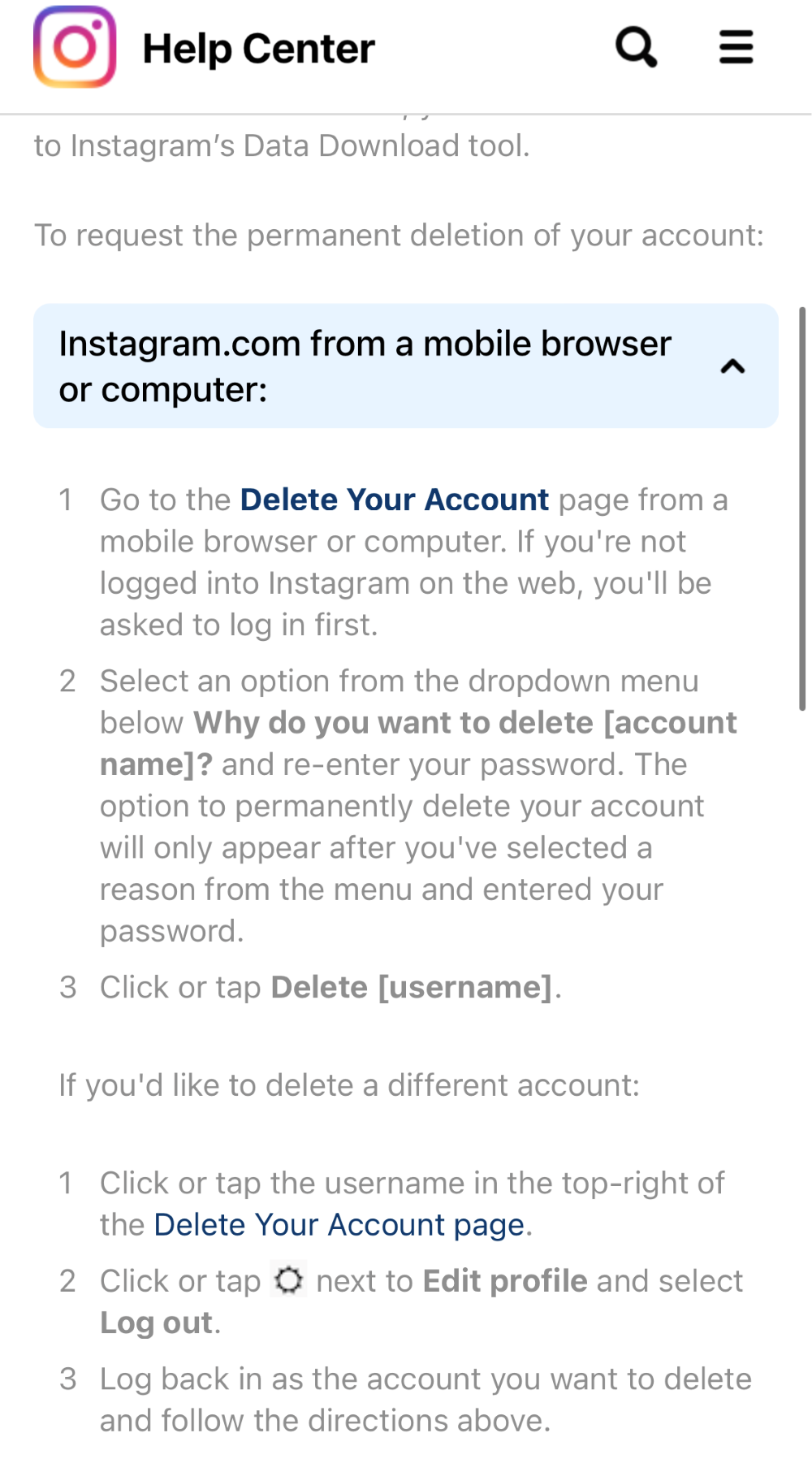
Once you click the relevant link, it will direct you to the Instagram login page.
Using your credentials, log into the Instagram account you wish to delete.
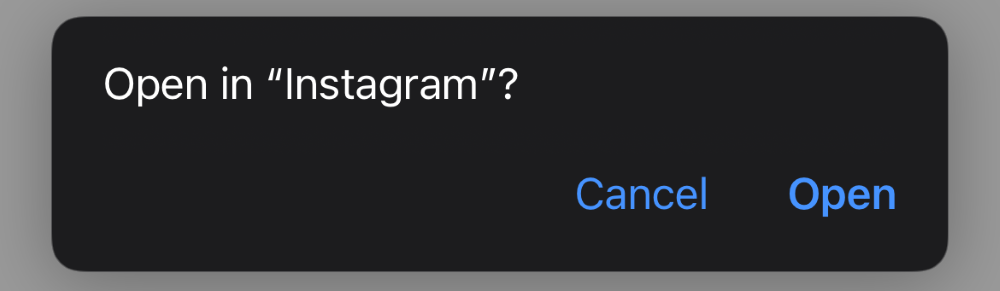
After entering the correct username and password, click the Login button to enter the linked account you wish to delete.
Finish the "Delete your account" form
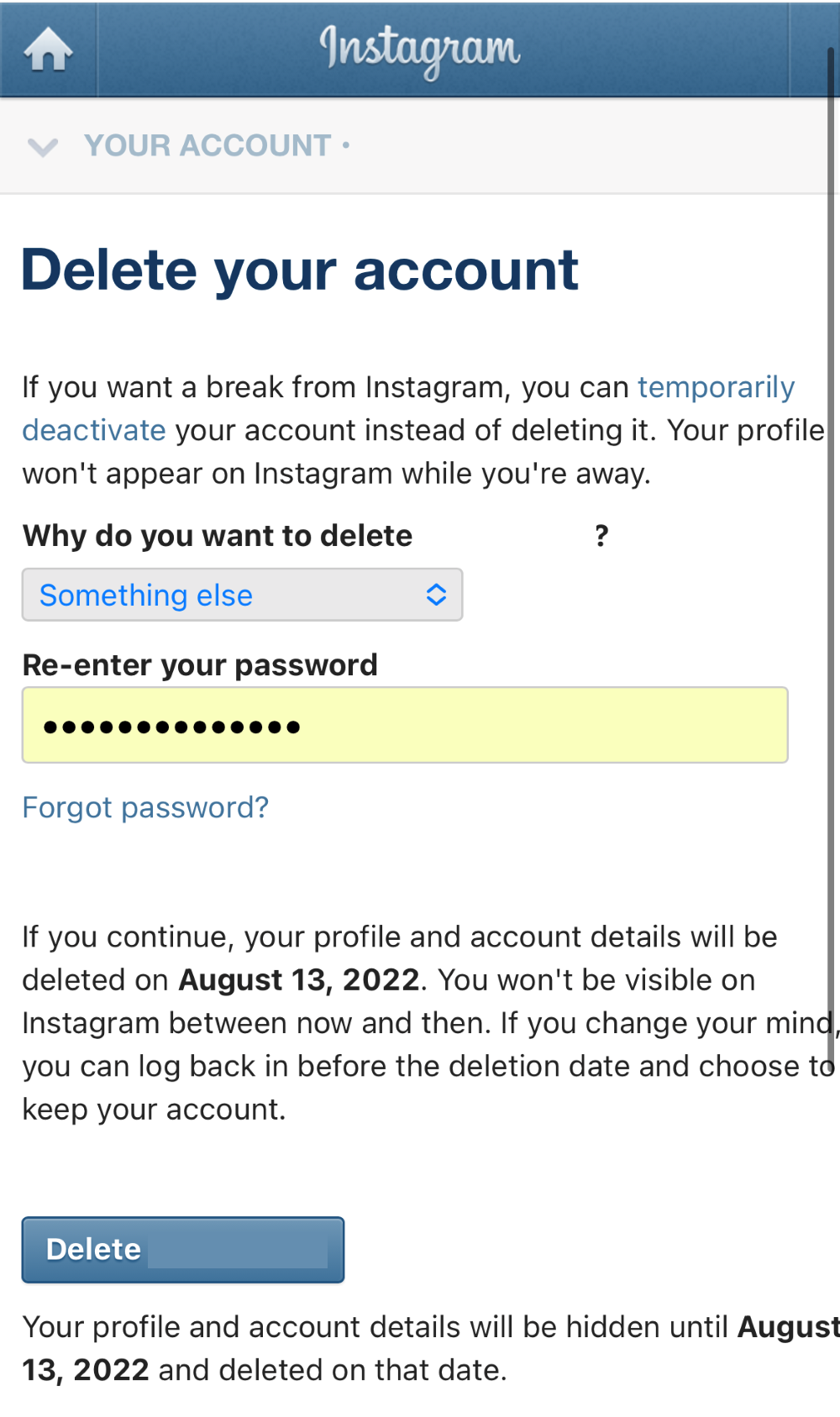
When you log into the Instagram account which is linked, it will immediately take you to the page from where you can remove your account.
On this page, you will see several fields.
You will be asked to type in your password again and fill up a field with drop-down options on why you need to delete the following account (the account name can be any).
Now, click the drop-down arrow where they ask you the reason for wanting to remove the account.
When you do so, you can see a list of the displayed reasons for deleting your account.
Select the one that you find to be the most appropriate.
Then, it is time to type in your password again in the space provided.
After re-entering your password, click the "Delete account" button on the "Delete your account" page to remove the connected Instagram account forever.
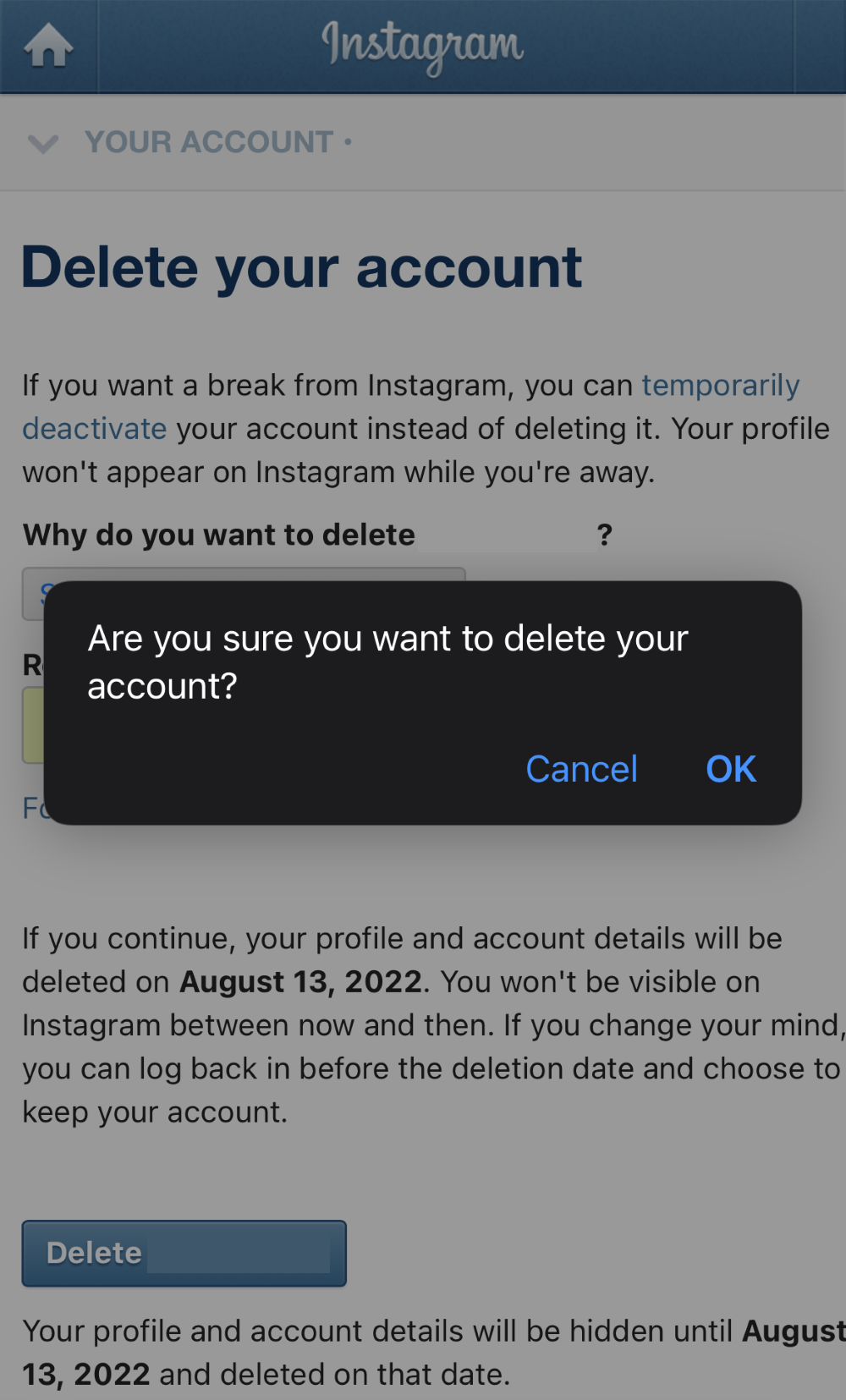
Once you click on this, your account name will be displayed.
Make sure this is the linked account you wish to remove because once you delete the account permanently, it will cease to exist, and you will not be able to link back to it anymore.
However, if you see that the account name is not for your linked account, you can use the Logout option to exit your account.
You will then need to log back in with the credentials for the linked account.
Final Thoughts
By now, you already know that Instagram has emerged as a powerful tool for starting businesses.
With more than 200 million business accounts, it helps you to track your account performance using real-time data.
It also helps you to understand what is working well with your audience.
Furthermore, Instagram allows you to share your contact information with a large group of people as they visit this social media platform regularly to forge meaningful relationships with brands.
You can take this opportunity and invite them to get in touch with you when they visit your account.
So, when you delete an account on Instagram, it may have repercussions on your profile or brand value.
Once you delete an account all your Instagram assets like photos, videos, likes, comments, and followers will be lost forever, and this could have a major impact from the marketing point of view.
As you know, it is not easy to create a personal image or brand in a jiffy.
It takes years of continuous hard work, unwavering passion, and unflinching determination to create, grow, and nurture a brand—but it can take just a few seconds for all these to vanish when you permanently delete a linked Instagram account.
However, if you still want to go ahead with such a move, you can keep a backup of this data.
You can do so by requesting a replica of all your stored information on Instagram.
This will help you to see all your photos, videos, likes, and comments together in one place.
If you do not have any pictures on your Instagram, you can remove your linked account without keeping a backup of your data.



