How to Hide Your Following List on Instagram
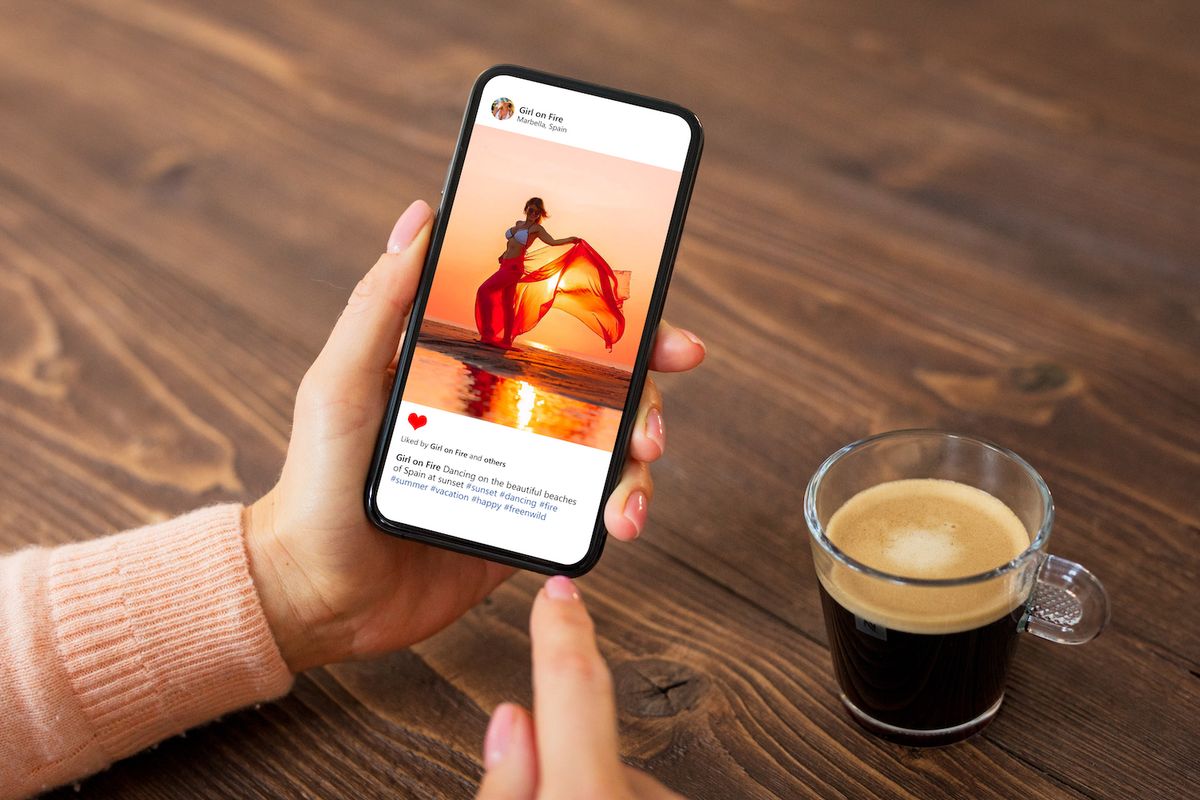
Like with other apps, Instagram creates lists of all the accounts you follow and those that follow you.
If you're an Instagram user whose profile is set to private, other users won't be able to see your following list.
However, if your Instagram account is public, other users will be allowed to take a peek at the accounts you follow.
Your following list can be easily discovered by visiting your profile and tapping on "Following."
What's Wrong with People Seeing Your Instagram Following?
Having a large following is great.
It means that your content reaches a wide variety of people.
You possibly get more comments and likes on posts.
You may even be able to monetize your following if you are extremely popular.
However, suppose your account is for personal use only (or for specific purposes such as a business account).
In that case, it can be sometimes embarrassing to have everyone in the world follow you.
How to Hide Your Following List on Instagram
Open the menu
The initial step to start this process is to open the menu bar in the top right corner of the page.
You need to be logged into your Instagram account to do this.
Once you're on Instagram, go to your profile by tapping your profile picture at the bottom of the navigation bar.
This will open your Instagram profile.
There should be a menu icon in the upper right corner of your profile with three horizontal lines—tap this to open the menu.
Go to "Settings"
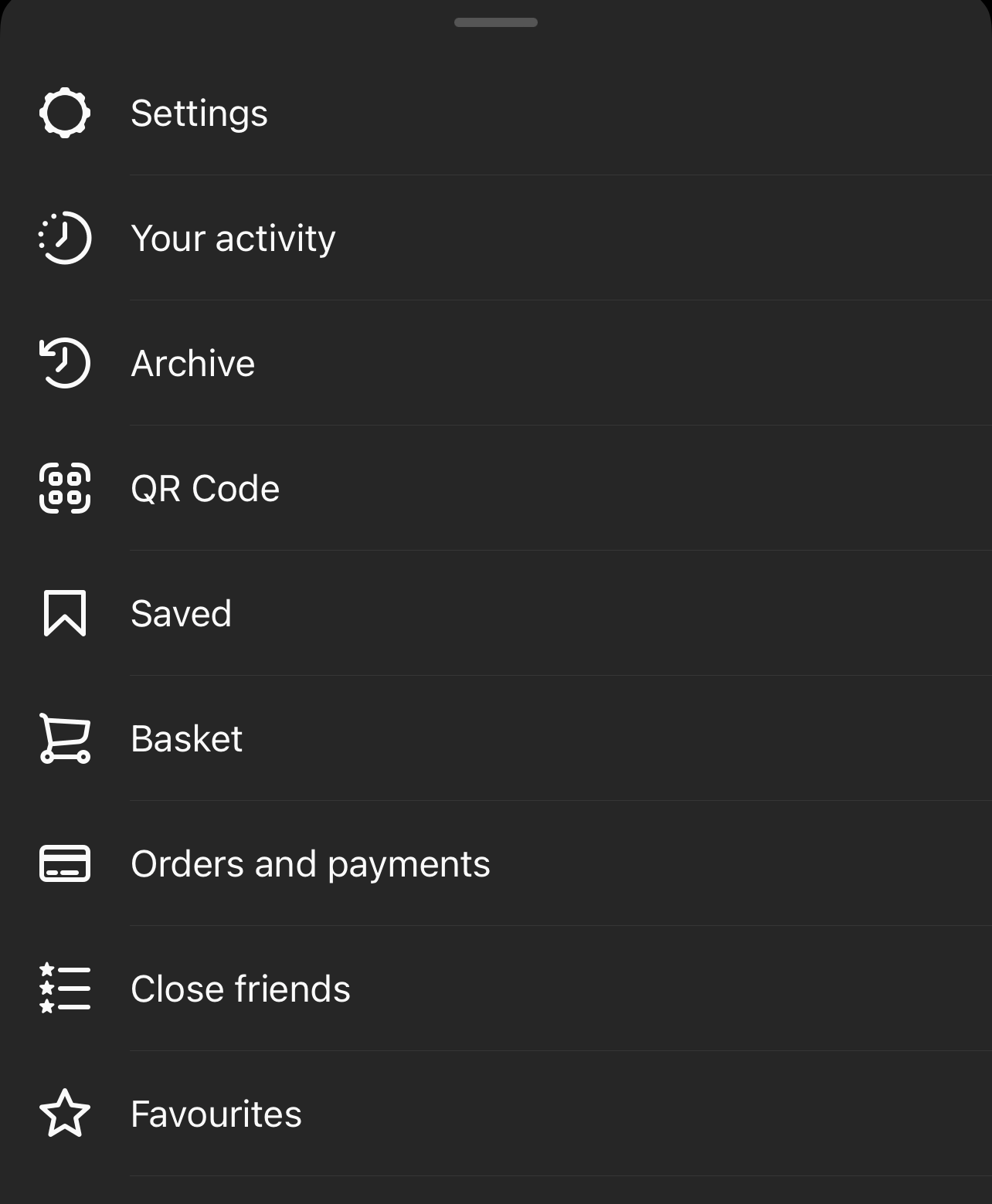
A small vertical menu icon can be found in the upper left-hand corner of Instagram.
This icon is surrounded by a white box when tapped.
The navigation menu that appears when you tap on this icon contains several options available at any given time.
It includes "Settings," "There was an error" (an error message), "Your activity," and more.
If you want to hide the follower list from your page, it's best to go through your Instagram Settings.
Tap on "Settings"
After tapping on the "Settings" icon at the top left of your screen, you will land on your settings page.
On the settings page, you can find multiple options to tap on.
Tap on "Privacy" to go to your privacy settings.
Switch Your Account Privacy
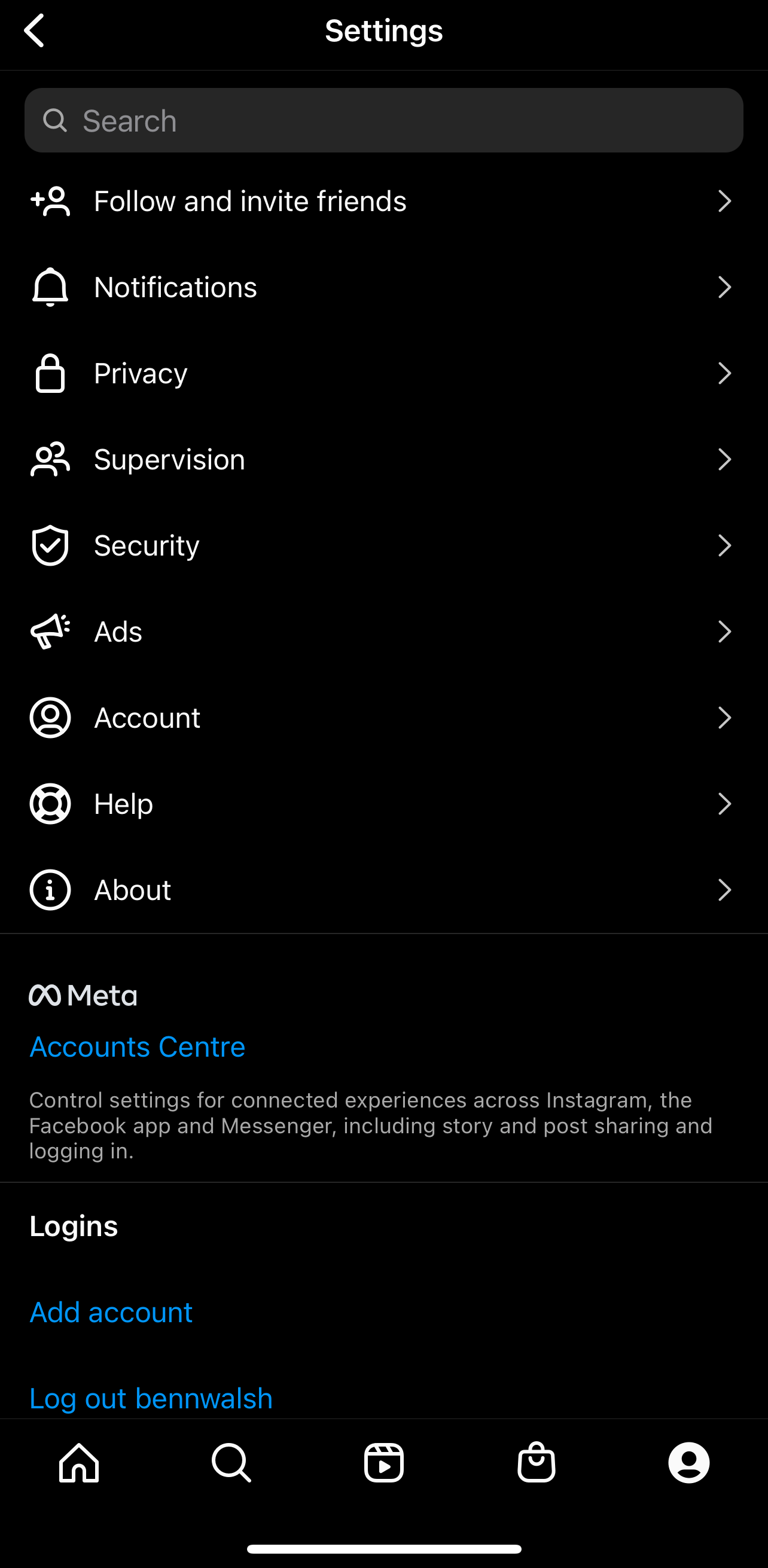
Tap the main menu icon and then "Privacy" afterward.
In your privacy settings, you can control your account privacy, connections, and even interactions with other profiles.
Under the "Account Privacy" header, you can see a "Private account" option.
Now, you need to enable to switch by tapping on it.
Then, select one of the options available, depending on what you desire for your account: keeping it public or private.
Tap on "Switch to Private"
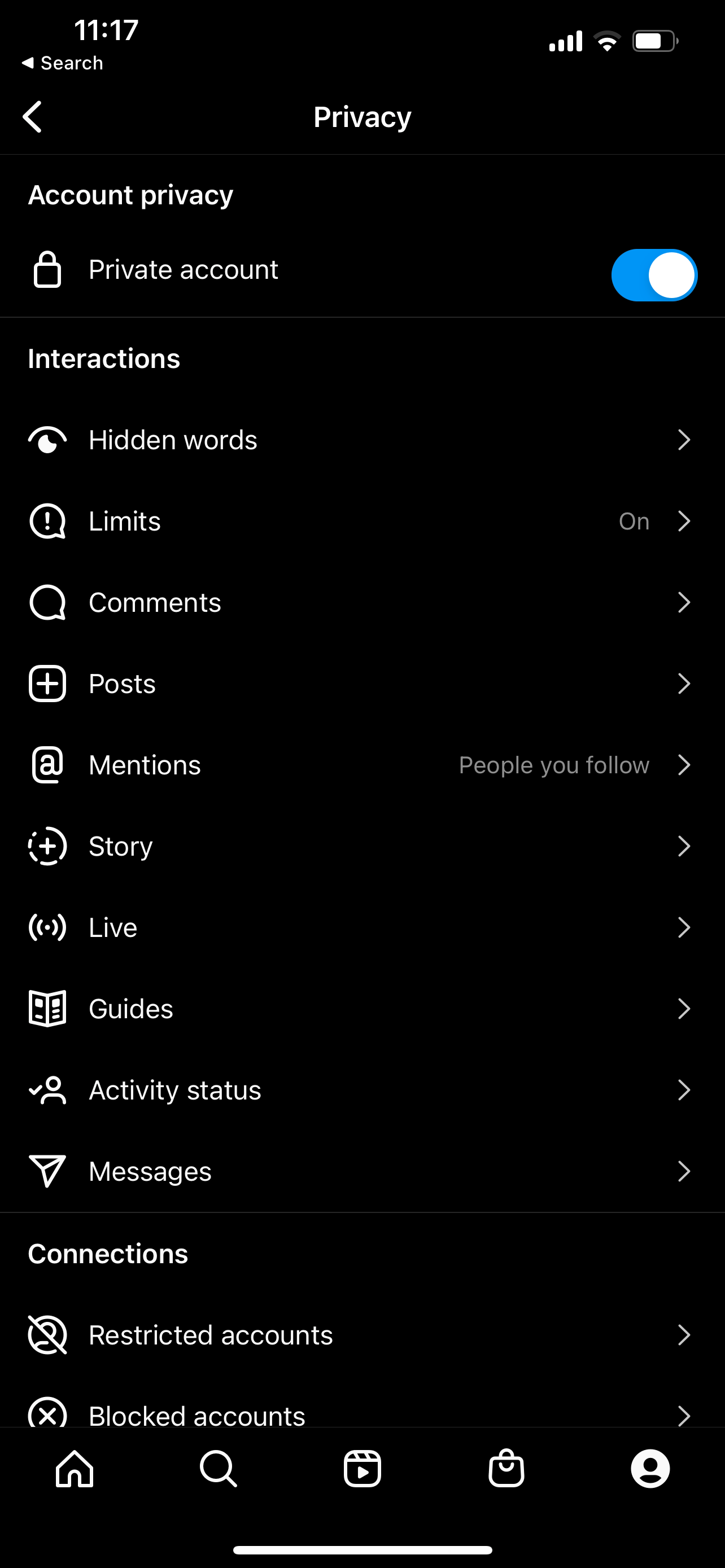
Make sure to tap on the switch before switching to a private account because once you've done that and the navigation drawer appears, it will ask you if you want to switch.
Only your followers will see your photos and videos when you switch over.
Individual profiles of each follower won't be visible when someone visits your profile, which is inconvenient with larger followings.
Frequently Asked Questions
These are some of the frequently asked questions about how to hide your following list on Instagram.
Why should I hide my follower list?
People generally hide their followers' lists on Instagram for many reasons.
Some people have bought followers and are afraid their followers will unfollow them after finding out they are not real.
Others have a lot of followers but don't want to follow them back.
Meanwhile, some people simply don't want to show off their followers.
There is nothing wrong with hiding your followers' list.
What's the use of the hiding feature?
Instagram isn't as private as other social media apps.
For instance, competitors like TikTok offer features such as hiding your following list and being able to protect personal data even when your profile is visible to all.
Instagram doesn't have a reliable built-in privacy option like that.
That's why it's essential to take caution with your privacy settings, the people you follow, and those who follow you.
This will helps manage and limit the number of people viewing your Instagram profile.
What's the difference between blocking and unfollowing someone on Instagram?
Sometimes, you might want to interact with your followers, but you want to limit the number of people you follow.
It can be accomplished by unfollowing.
Unfollowing means you will no longer see the person's posts on your feed.
However, you still see the person's profile pictures in your explore section and if you search their username.
Unlike unfollowing, you won't see the person's posts on your feed when you block them.
Their profile picture will not appear in your explore section, and if you search their username, they won't show up in the results.
If you want to be completely removed from a person's feed, you can remove yourself as one of their followers.
Why do people unfollow someone on Instagram if they're not following back?
Instagram is a reciprocal platform.
If you follow someone and that person does not follow back, you will most likely notice.
It's human psychology.
When you don't follow back, that person may feel that you are not interested in their profile and may, in turn, stop following you.
How can we completely hide our follower lists on Instagram?
Instagram followers can't be hidden from other users, but you can hide them from your profile.
To do this, go on your profile and tap the three dots on the top right corner.
Select "Edit Profile" and tap "Privacy."
From there, tap "Followers" and select "Private."
After this, your follower list won't be shown to other Instagram users.
If you want to keep your follower list private, you need to go on the privacy settings of your followers and set the following: "Private account on Instagram" and "Friends only."
However, if you want to hide your profile from specific people rather than everyone who isn't following you, start by visiting their profile.
Tap on the three horizontal lines in the top-right, then tap "Block" to ban them from seeing your feed.
Final Thoughts
There are many reasons why different Instagram users may want to keep their following lists private.
Fortunately, there are several ways to do so.
This article sums up the necessary steps to hide your Instagram followers, from switching your account to private to blocking specific users,



