Why Can’t I See “Last Active” on Facebook Messenger?

Facebook is one of the most popular social media platforms in the world.
People belonging to all age groups like and use Facebook.
Immediately after the launch of Facebook, it surged ahead of Hi5 and Orkut.
Soon, it captured most of the social media space.
Messenger is Facebook’s inclusive messaging platform.
The app enables you to remain connected with your friends and family members.
The beauty of this app is that you can use it for social and personal communications.
For example, you can inquire about the whereabouts and well-being of your loved ones.
However, you may get worried if their Last Active status on Facebook Messenger disappears for a long time.
If you find a green dot next to a user name, it shows that they are now online on Facebook.
Now, let us try to understand the importance of Facebook Messenger’s “Last Active” status.
Essentially, it tells a Facebook user when somebody was last online on Messenger.
For instance, if a Facebook user was last online 28 minutes ago, the status would say “Active 28 m ago.”
You can also find the status under the user’s name when you open the chat with them.
However, if the user is currently active, a green dot appears on their profile picture.
It is interesting to note that everyone may not be able to see the status.
This article will discuss why you sometimes don't see the “Last Active” status on Messenger.
You will also get to know whether a user has turned off their status and the way you may view it.
Why can't you see someone’s “Last Active” on Messenger?
Facebook Messenger’s “Last active” feature tells you the other user’s active status.
To put it simply, the feature enables you to know at what time a user was last online on the Messenger application.
Let us take an easy example to get more clarity on the topic.
Suppose a user used the Facebook Messenger app about 29 minutes ago.
Therefore, their “Last Active” status on Messenger would be “Active 29 m ago”.
Now, if you don't see a Facebook user’s “Last Active” status on Messenger, it can happen for two reasons: either the user has blocked you or turned their status off.
There is also a third reason: the person may not have been on Facebook for over twenty-four hours.
- If the user blocked you on Facebook Messenger, you wouldn't see their “Last Active” status. You can only see this status provided they unblocked you.
- ·You won’t be able to see a user’s “Last Active” status if they have turned it off. The other user cannot see your “Last Active” status too.
We will now cover the reasons why you are unable to see when a user was last active on Messenger.
The user has blocked you
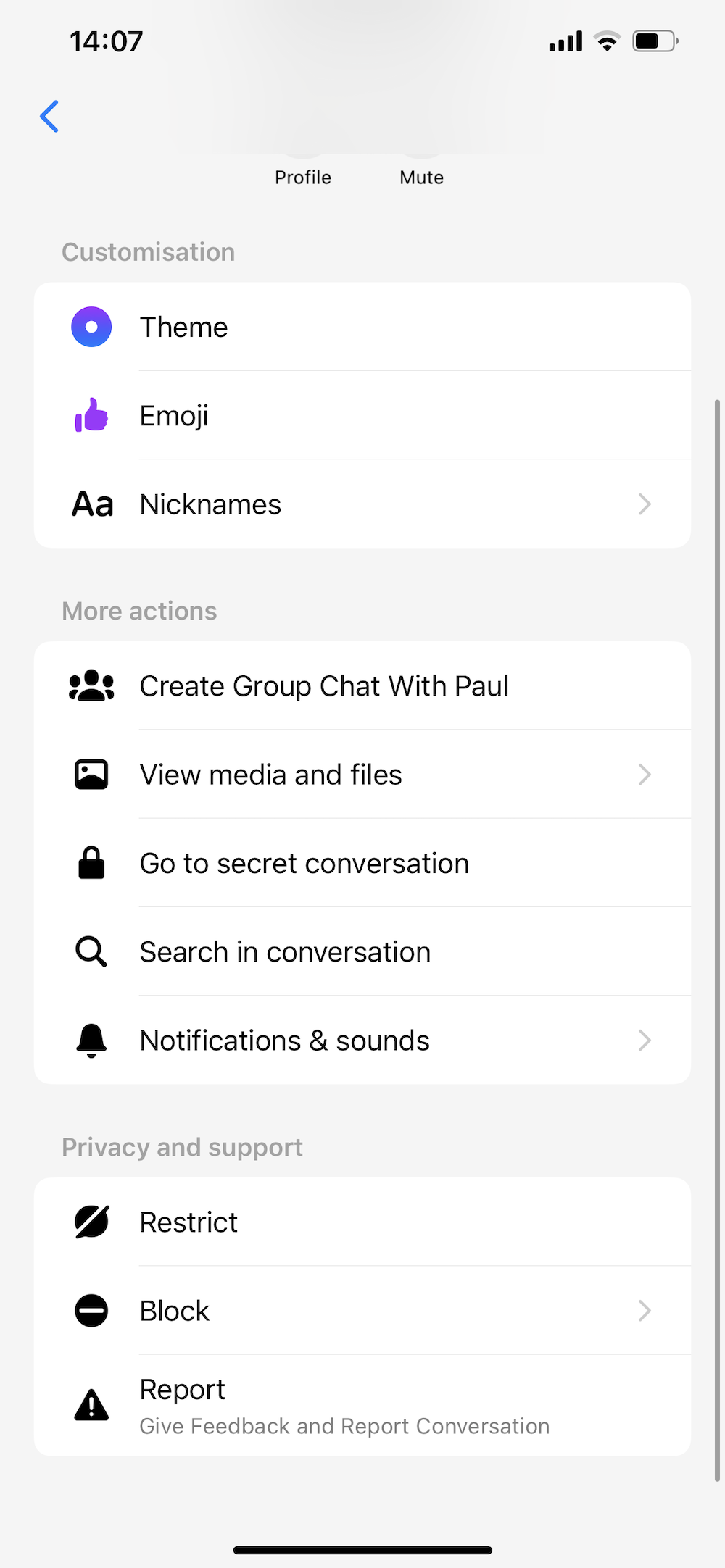
If a Facebook friend has blocked you on the Messenger app, you would not be able to see the person’s “Last Active” status.
If that is the case, you can only see their “Last Active” status if they unblock you later on.
Additionally, the person who blocked you would not get any calls or receive messages from you.
The moment the same user unblocks you, they will start receiving messages and calls from you.
You can also see their active status on the chat screen.
The user was inactive on Facebook for a long duration
Another possibility could be the user was offline or inactive for over twenty-four hours.
So, if someone did not use Facebook for over a day or twenty-four hours, you cannot see their “Last Active” status against their profile.
If you wish to confirm whether such a user is really inactive, check for their recent activities.
These activities can be comments, likes, posts, stories, etc., on Facebook.
The user purposely turned off his/her “Active Status”
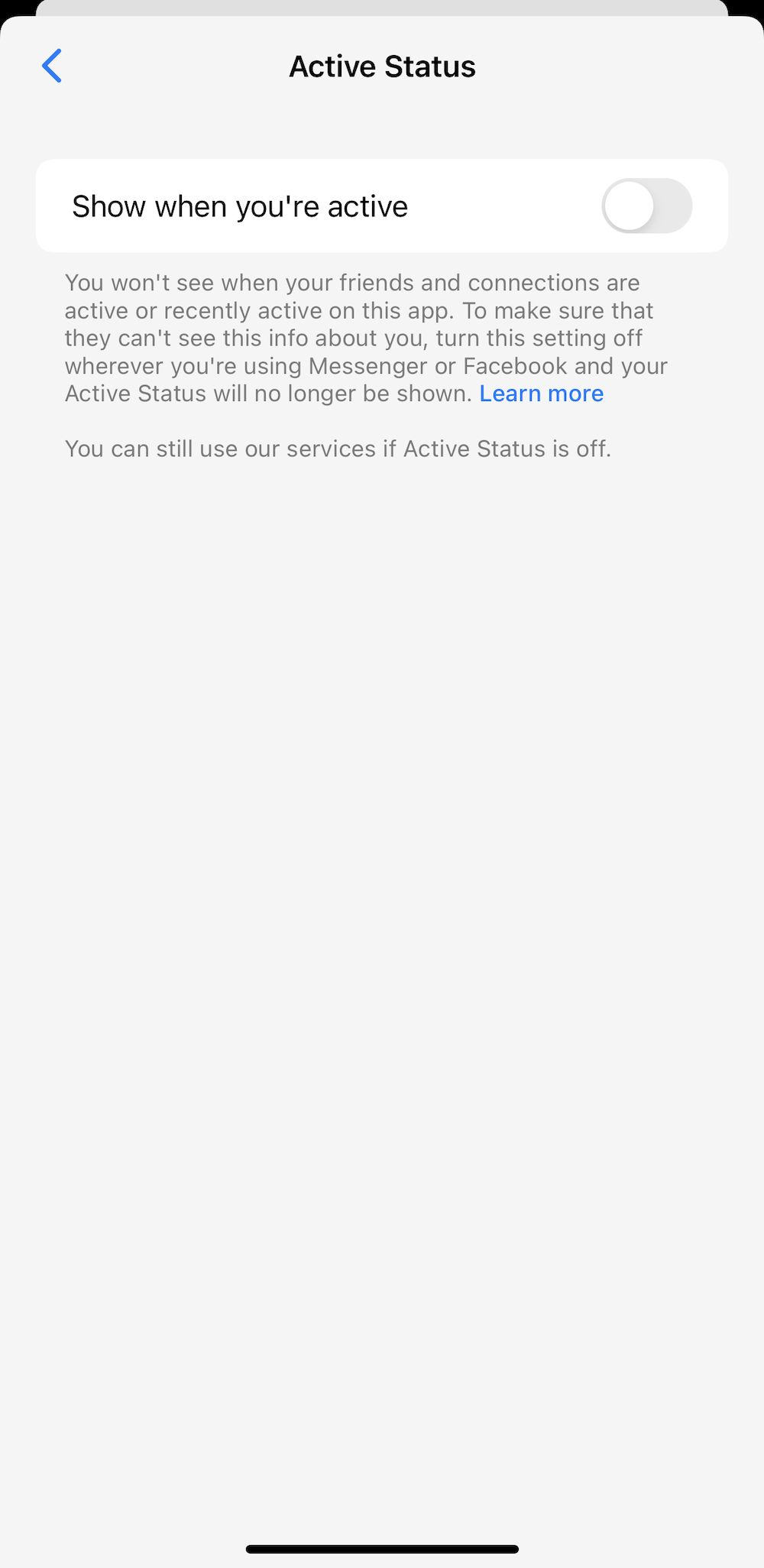
It is another common reason for not being able to see the “Active Status” of that user.
If they have turned off their status, you cannot figure out when they were last active on the app.
The privacy feature of Facebook permits the user to conceal their active status.
You can find this setting on the Facebook Messenger app if you tap on the profile picture.
After tapping your profile picture, you can come across a feature called “Active Status.”
When the status is turned on, your friends and contacts will be able to know when you were last active on Facebook Messenger.
If you turned the status off, your contacts and friends could not figure out when you were last active.
The only disadvantage of putting the active status off is that you would not see when your contacts and friends were last active, too.
How to figure out whether a user has turned off his/her status on Facebook Messenger?
You can look at the Facebook activity of that user to ascertain whether he/she has turned off the status on Messenger.
Did you find the user has posted something recently on Facebook, but their activity status is missing?
There is a high likelihood that the user has turned off his/her active status on Facebook.
Or have you found that the user has been inactive on Facebook for quite some time?
There is a possibility that the user has not switched off his/her active status.
You can tell if someone has turned off their status on Messenger by looking at their Facebook activity.
So, it is likely that the user’s status is not showing active due to their inactivity.
The user might have been offline for more than twenty-four hours on Facebook.
Is there any way to figure out hidden last seen on Facebook Messenger?
If you are interested to know about hidden last seen on Facebook Messenger, switch on the “Active Status.”
Once your “Active Status” is turned on, you can see when your contacts and friends were last seen on Messenger.
On the other hand, you would not be able to find out the last seen status of all those users who have switched it off.
Additionally, you won’t view the last seen time of users who blocked you.
Thus, if a user has blocked you or switched off his/her “Last Active” status, you cannot figure out when they were last seen.
Final Thoughts
Similar to other social media apps, Facebook Messenger permits you to find out when was the last time a user was active on Messenger and Facebook.
The status offers you details about the last seen time and whether they have read your recent messages or not.
If you cannot see someone’s “Last Active” status on Facebook Messenger, it does not mean that he/she has disabled it.
There is a possibility that they have been inactive on Facebook for a prolonged duration.
If a user has not logged onto Facebook for over 24 hours, you cannot see their “Last Active” status.
So, although the user did not disable his status, the app would not show when the user came online last after twenty-four hours.
If the user posts on Facebook constantly but you cannot see their status on the Messenger app, there is a probability that they have turned it off.



