Fixing the Error "You Are Visiting Our Service Too Frequently" on the TikTok App
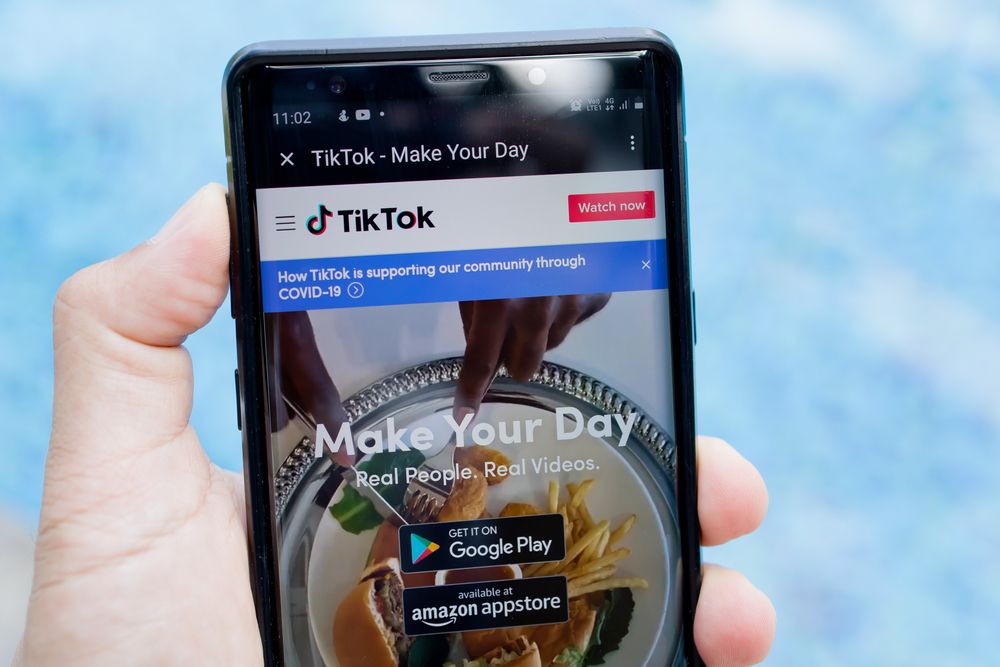
The short video creating and sharing app TikTok has taken the world by storm.
However, the popularity of this app does not exempt it from technical errors and the need to troubleshoot.
For instance, users of TikTok continue to face login issues and signup errors stating that they visit the TikTok service too frequently.
Some people who have tried signing up for a TikTok account must have come across this error.
Although not entirely the same, this situation can also occur when you are trying to log in to an existing account.
When it does occur, two questions come to mind:
First, why are you getting this error message?
Second, what can you do to fix this error?
There is no need to worry.
This article is here to help you.
By the time you finish reading, you will understand the meaning behind visiting the TikTok service too frequently.
You will also learn the various ways you can fix this error.
This means that this error message will no longer appear the next time you sign up or log in to your account on TikTok.
Without wasting any more time, here is everything that you can do.
What Does This Error Message Mean on TikTok?
The error message that says you are visiting the app too frequently may sound counterproductive.
After all, wouldn't any app want users to visit its service as frequently as possible?
However, this is not the implication behind the message.
Usually, when such a message pops up, it means that the IP (Internet Protocol) address you are using is blocked.
There could be many reasons behind this issue.
Your IP address could be blocked because:
- You have signed up for too many TikTok accounts at once.
- You logged in to your TikTok account and then logged out too quickly before the app could register the activity.
- You are running the TikTok app on an emulator and not on a registered device.
It is possible that you did not commit any of the above-mentioned mistakes.
In that case, the error message is popping up by mistake and still needs to be rectified.
Regardless of the reason behind the error message, you will have to follow the same steps to solve it.
It is important to note that the TikTok app discourages users from using emulators to run it.
If you are using an emulator like BlueStacks, TikTok will prevent you from logging in or signing up.
The message informing you that you visit the app too frequently then comes as a warning to spammers.
TikTok's intention here is to prevent the creation of spam and troll accounts.
TikTok ensures that spammers cannot access the application by taking such measures.
How Can You Fix This Problem on the TikTok App?
In order to remedy the error message problem on the TikTok app, you can try a few things.
Remember, this particular error means that your IP address has been blocked.
Therefore, it is not possible for you to access the TikTok app using your current network.
The most viable solution to the problem includes changing your IP address.
After you have successfully changed your IP address, this problem should be fixed.
The error message will no longer pop up when you log in to or sign up with TikTok using the new IP address.
Another method to fix the error includes downloading and using the TikTok app on your desktop.
If that does not work, you can try using a VPN (Virtual Private Network) to connect to TikTok.
These three methods are explained in detail below:
Method No. 1: Change your IP Address
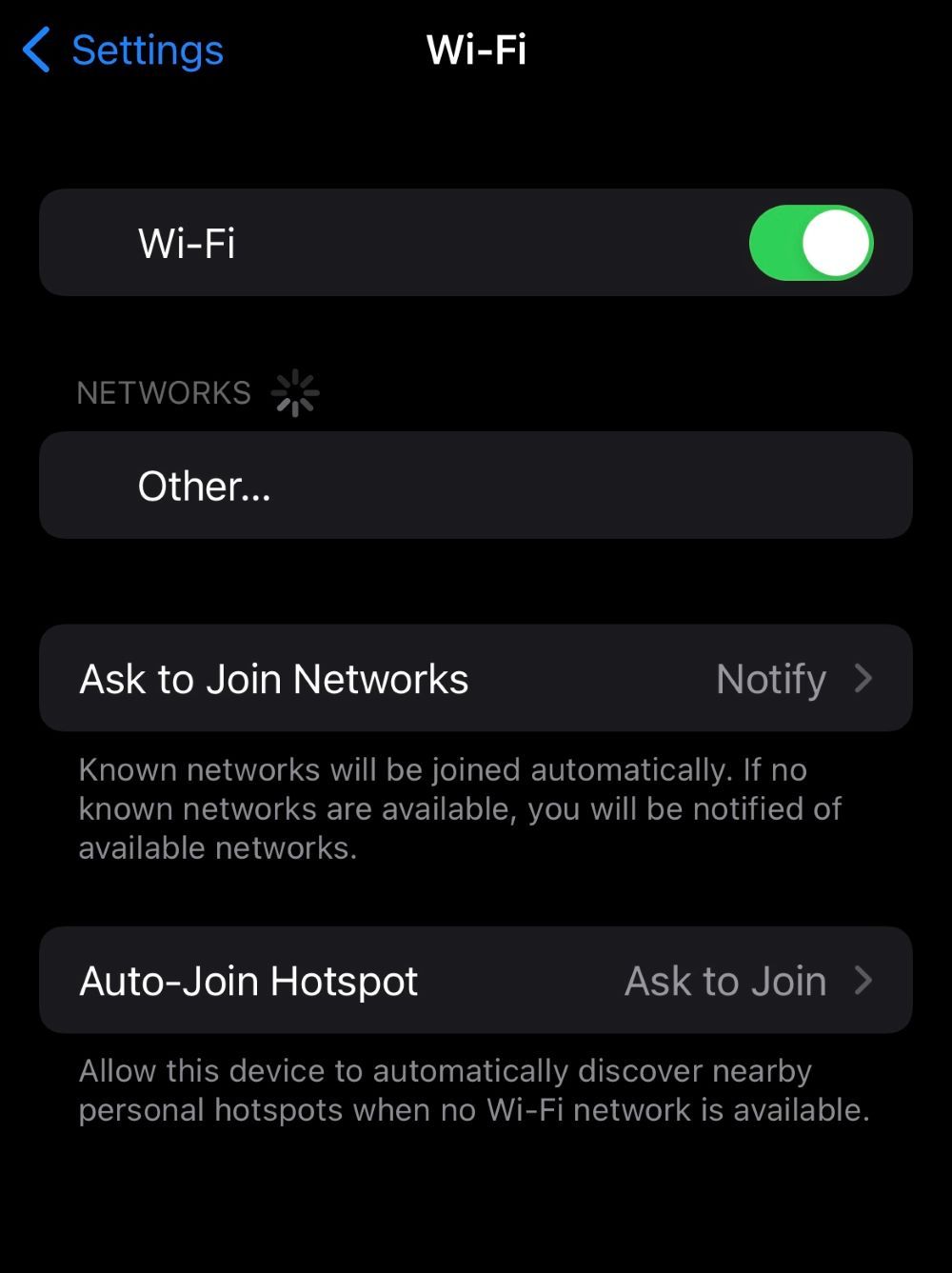
The first thing you must try is switching your network.
TikTok can block your IP address.
This is the reason why you receive the error message telling you that you visit TikTok's service quite often.
Once you switch to a new network, your IP address will also automatically change.
Setting up a new IP address means you will no longer receive the error message while logging in to or signing up with TikTok.
Here is a trick: for those connected to Wi-Fi, try switching to your device's local data.
When you turn off the Wi-Fi, your IP address will change.
Users of Apple (iOS) devices can turn off the Wi-Fi by swiping up on the home page.
Then, simply tap on the Wi-Fi button to drop the connection.
For Android users, swiping down will bring up the home screen.
Then, tap on the Wi-Fi button to disconnect.
According to some anecdotal evidence on Reddit, you can also connect to a different Wi-Fi network to change your IP address.
In case you were using your device's local data when the error message popped up, try using Wi-Fi instead.
It is possible that your device lacks local data.
In such a scenario, try connecting to the nearest local Wi-Fi or ask a friend if you can connect to their hotspot.
Once you have established a connection with the new network, try logging in to or signing up with TikTok.
When you do so, the error message informing you not to visit the service very often should not show up.
Method No. 2: Find and Connect to a Virtual Private Network (VPN)
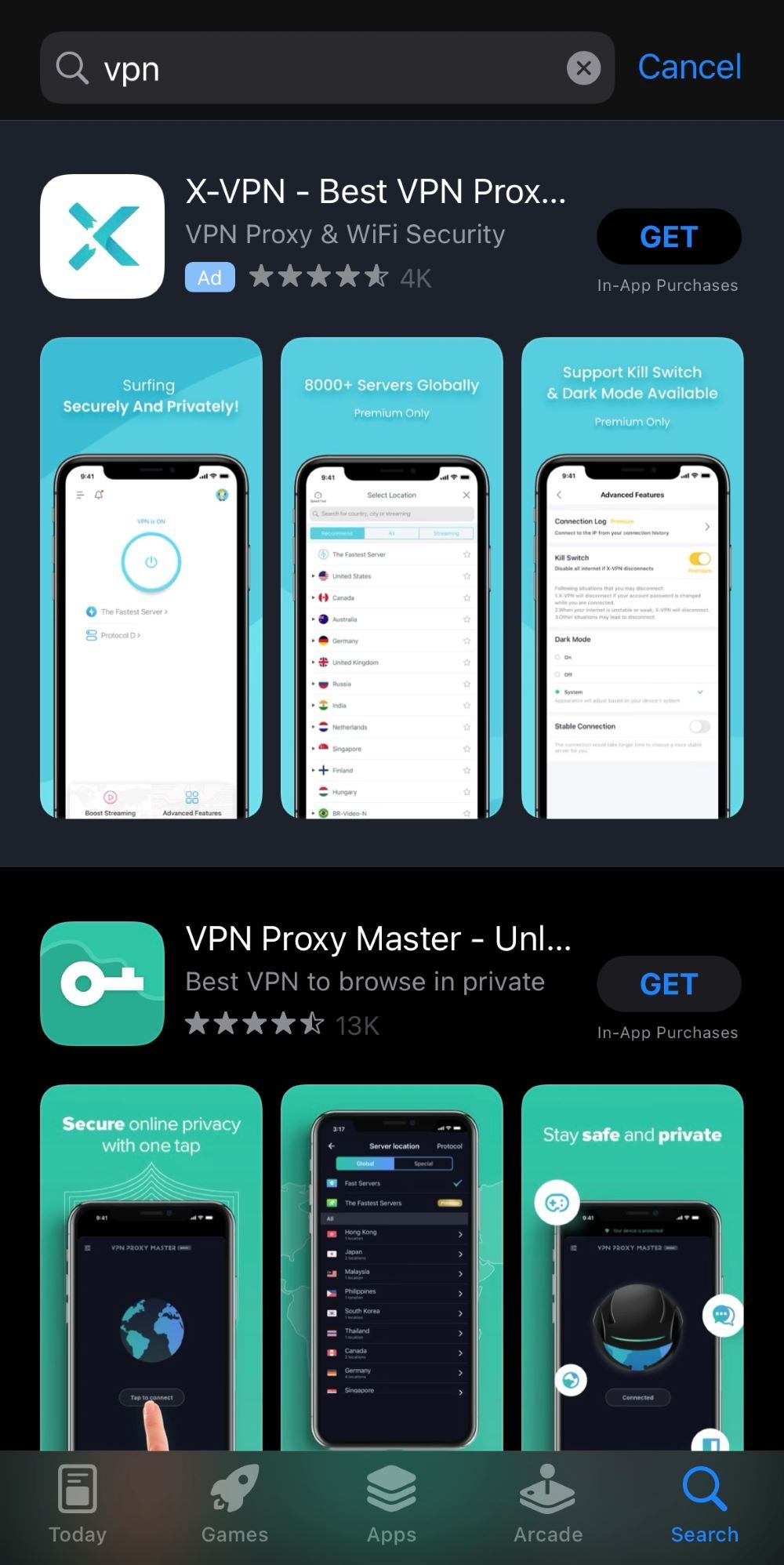
The second way to undo the message telling you not to visit the TikTok service frequently is by connecting to a VPN.
The purpose of a VPN (Virtual Private Network) is to hide your IP address.
Once your IP address is masked, platforms like TikTok will not be able to identify it.
This means the error message telling you not to visit the TikTok service frequently should not appear again.
There is a possibility that you are already using a VPN service.
In that case, disconnect from the service.
Next, try connecting to your local data or a nearby Wi-Fi source.
See if that fixes the problem.
Another way to go about this is by connecting to a different VPN service provider.
If you are new to VPN and do not know how to use it, do not worry.
Follow these steps:
- Open the App Store or Google Play Store on your device.
- Search "VPN." You will come across both free and paid options. Choose one that you think will work best for you.
- Then, download and open your chosen VPN app.
- To connect to that VPN, tap on the necessary button or symbol (this will vary with the app).
Once you are connected, try logging in to or signing up with TikTok.
If you succeed, congratulations!
If not, there is one more method you can use.
Method No. 3: Download and Use TikTok on Desktop
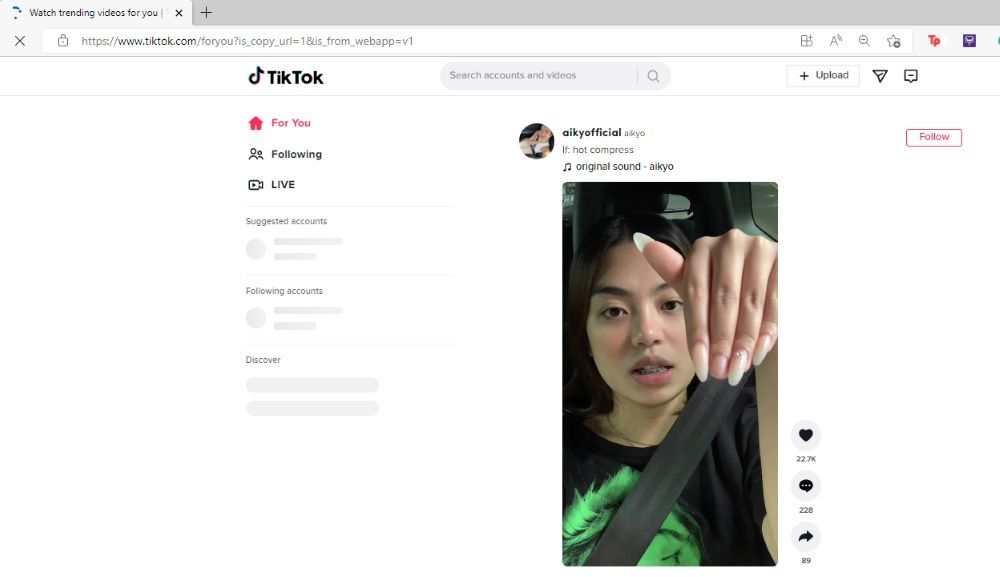
Lastly, in order to fix the error message telling you not to visit the TikTok service frequently, you can choose to run the TikTok app on your desktop.
TikTok on desktop is quite similar to TikTok on mobile devices.
If you wish to access TikTok through your desktop, see the following instructions:
- Visit TikTok's official website (tiktok.com) on your desktop.
- Look towards the right corner of your screen, and you will find the option to log in. Click on it.
- If you do not have an account yet, click on the option to sign up instead.
Once you have logged in to or signed up with TikTok, the application should open without any problems.
The error message will not pop up again as long as you access the app through your computer.
What Are the Ways to Prevent the Problem on the TikTok App?
There are a couple of precautions you can take to prevent the error message from appearing.
First, never log in or out too fast from the TikTok app.
This confuses the app's AI, prompting it to block your IP address.
Second, do not create too many TikTok accounts in one sitting.
If you do this, the app will think you are a spammer.
To prevent the creation of spam accounts, the TikTok app will block your IP address.
Third, never use an emulator or emulating app to run TikTok.
The TikTok AI can detect the emulator and block your IP address for its safety.
However, if you are not guilty of the scenarios mentioned above, then the error message is a mistake.
To correct it, simply access the TikTok app using another network.
Cannot Sign Up with the TikTok App? Here Are Some Possible Reasons
There are a couple of reasons why you may not be able to sign up with TikTok.
First, if you are under the age of 13, you cannot legally use TikTok.
Your age could be why the app won't let you sign up.
To solve this problem, ensure that your age is set to 13 or above.
Second, TikTok will not let you sign up if your IP address is blocked.
In this case, you must change your IP address by connecting to another network.
Your options include switching to local data or Wi-Fi or using a VPN service.
Final Thoughts
Prevention is always better than cure.
Therefore, you must ensure that you are of legal age before using TikTok.
If you still receive the error message, this means your IP address has been blocked.
Try to remember that this error message is TikTok's way of reducing the number of spammers on its platform.
If you are not a spammer, you can simply change your IP address to connect to TikTok.
It is also possible for you to lodge a complaint with TikTok's customer service, but that may take a lot of time to work.
For now, the best way to go about this problem is by changing your network and getting a new IP address.

