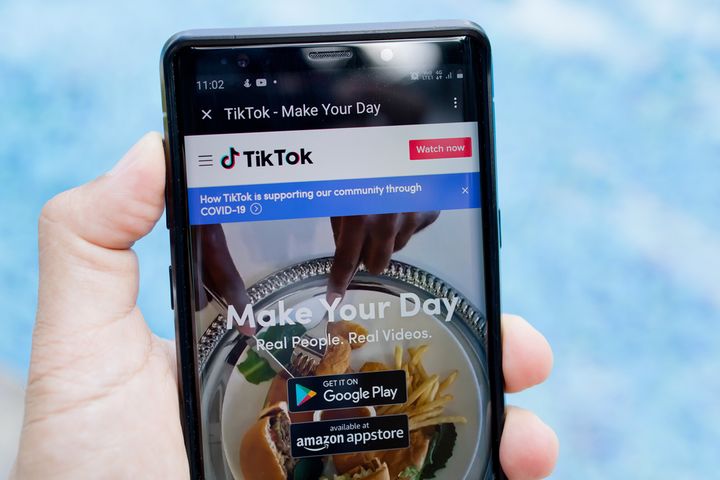How to Delete Drafts on TikTok

Today, millions of TikTok users are creating short-form videos to share and distribute their content online.
There are many TikTok stars, such as Bella Poarch and Charli D'Amelio, who made it big by posting videos on this incredibly popular app.
Thus, it is an alluring choice for all those people who want to showcase their content on the platform.
The draft function of TikTok makes it simple for creators to preview and edit their content easily.
Thus, creators can work on the clips periodically and before posting them.
In short, TikTok is about sharing one's talents for the universe to see.
It may appear simple to viewers, but it is not so easy to create a perfect video.
A creator has to go through a lot of edits while making a video.
Even after going through several versions, you may change your mind about posting the final cut on the platform.
Or, you could possibly want to take your video down after you've finally posted it on the platform.
It can be a difficult task to delete drafts on TikTok, as the delete button is out of sight.
In case you just posted one draft, you might want to remove it from your profile.
Else, it might stand out as a distraction among your other posts.
On the other hand, you might have numerous videos in your drafts.
So, it is likely that you would like to think carefully before removing any of them.
In this guide, you will get familiar with how to delete your drafts on TikTok.
You will also learn the answers to some related frequently asked questions as you go through this article.
Defining TikTok drafts
A TikTok draft is a saved video that you can edit later on.
You started creating it but did not post it on TikTok.
If you save your draft on the app, you are uploading these to the server of TikTok.
Have you got a video from the app itself?
If you will not find it by default, then they are in the gallery or camera roll of your phone.
You can save your draft after editing your video and just before posting it.
TikTok does not have any restriction on the count of drafts a user can save on their account.
However, such saved drafts are private and only the creator can view them.
Deleting your drafts on the TikTok app
Now that you know the meaning of drafts, let us see how you can remove drafts from the TikTok app:
Step 1: Open TikTok, go to "Profile," and then "Drafts"
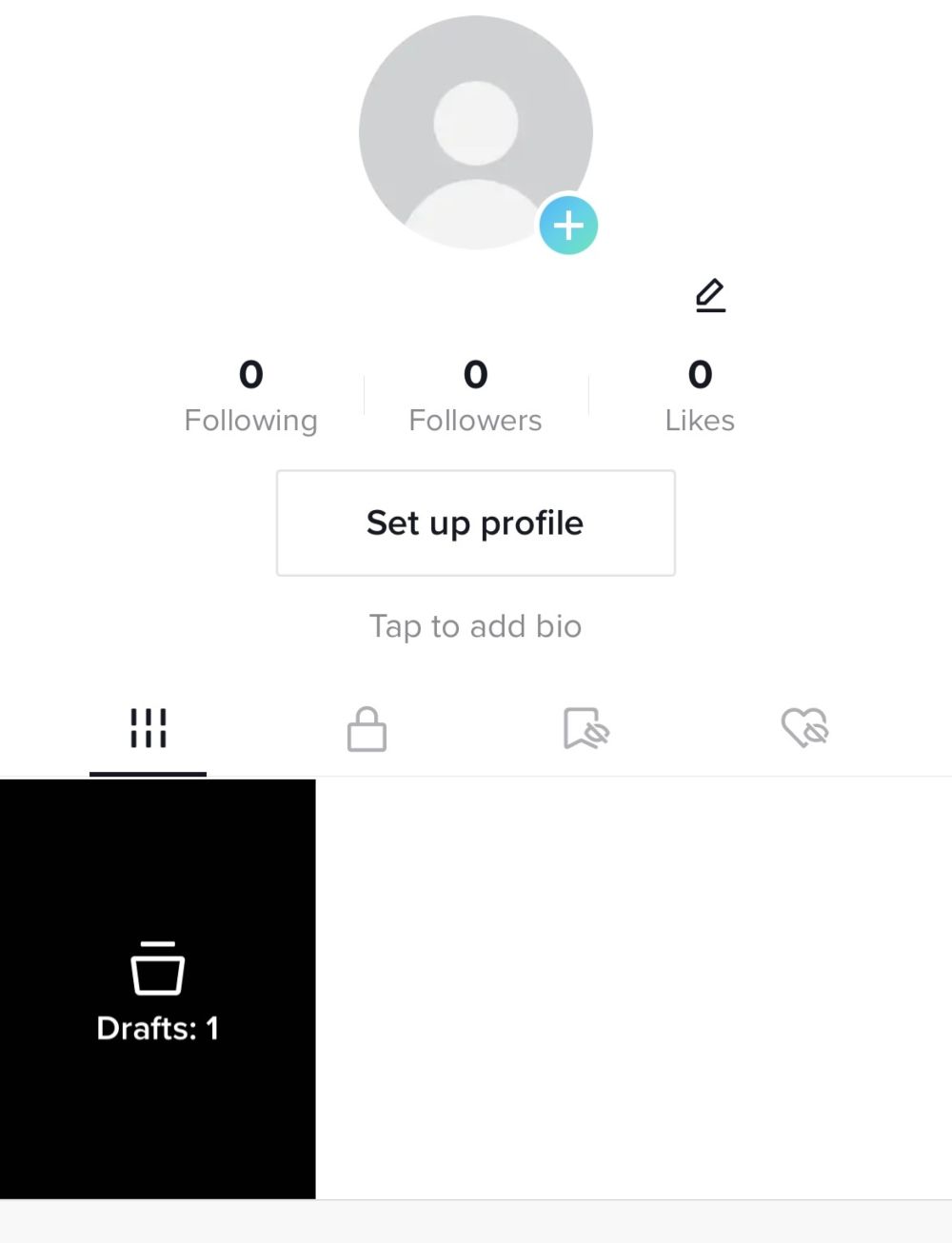
First, the user has to open the TikTok app on their device.
As soon as the user opens the app, they should choose the "Me" icon.
The icon can be seen on their bottom navigation bar.
This icon indicates a user's profile on the app.
Once a user taps on their "Me" icon, they will notice their profile on TikTok with all their posts.
So, if a user has any saved drafts, they will be seen here.
All drafts should be available in their profile's first post.
Choose the "Drafts" post on your profile.
Are you unable to see your "Drafts" post?
Chances are that you did not save any drafts in the past.
However, it's good if you are able to locate your TikTok drafts.
You will now know how to choose those drafts if you wish to remove them from your profile.
Step 2: Choose the "Select" option
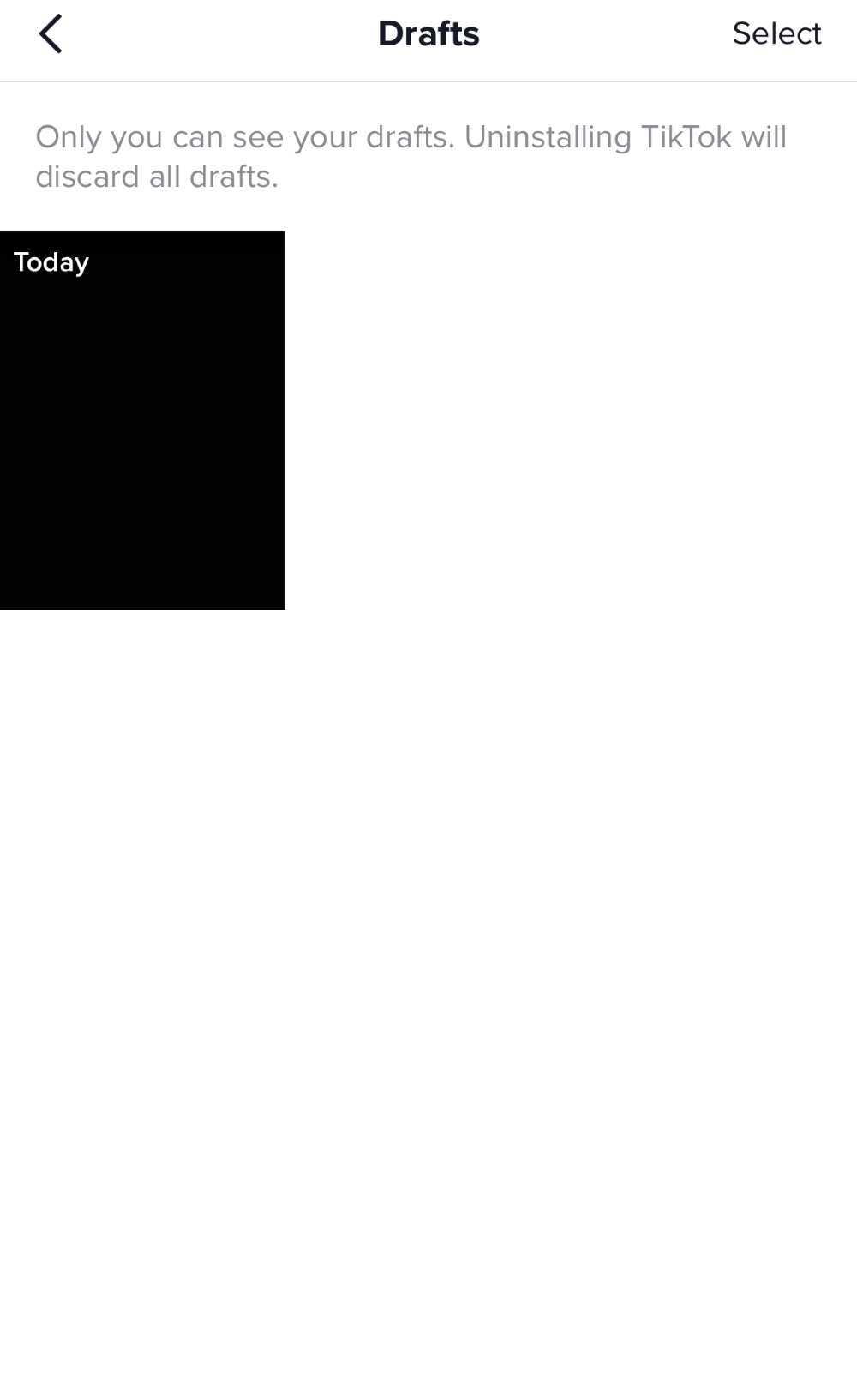
Once you have already tapped on "Drafts," a list of all your saved drafts on TikTok will be visible to you.
On this page, it is possible to delete or edit your drafts.
If you wish to edit one of your drafts, tap on the draft.
Alternatively, you may also remove the drafts on TikTok.
For this, choose one or multiple drafts to remove.
You cannot delete the drafts on your editing page.
Therefore, do not tap on the drafts.
If you want the delete button to show, simply choose the draft(s) you wish to delete.
Otherwise, you will not be able to see the delete button.
To start the procedure, choose "Select."
This should come out on your screen's top-right corner.
As this is a guide on deleting drafts on TikTok, we will not be covering editing in this article.
Step 3: Choose all those drafts you wish to remove, then tap on "Delete"
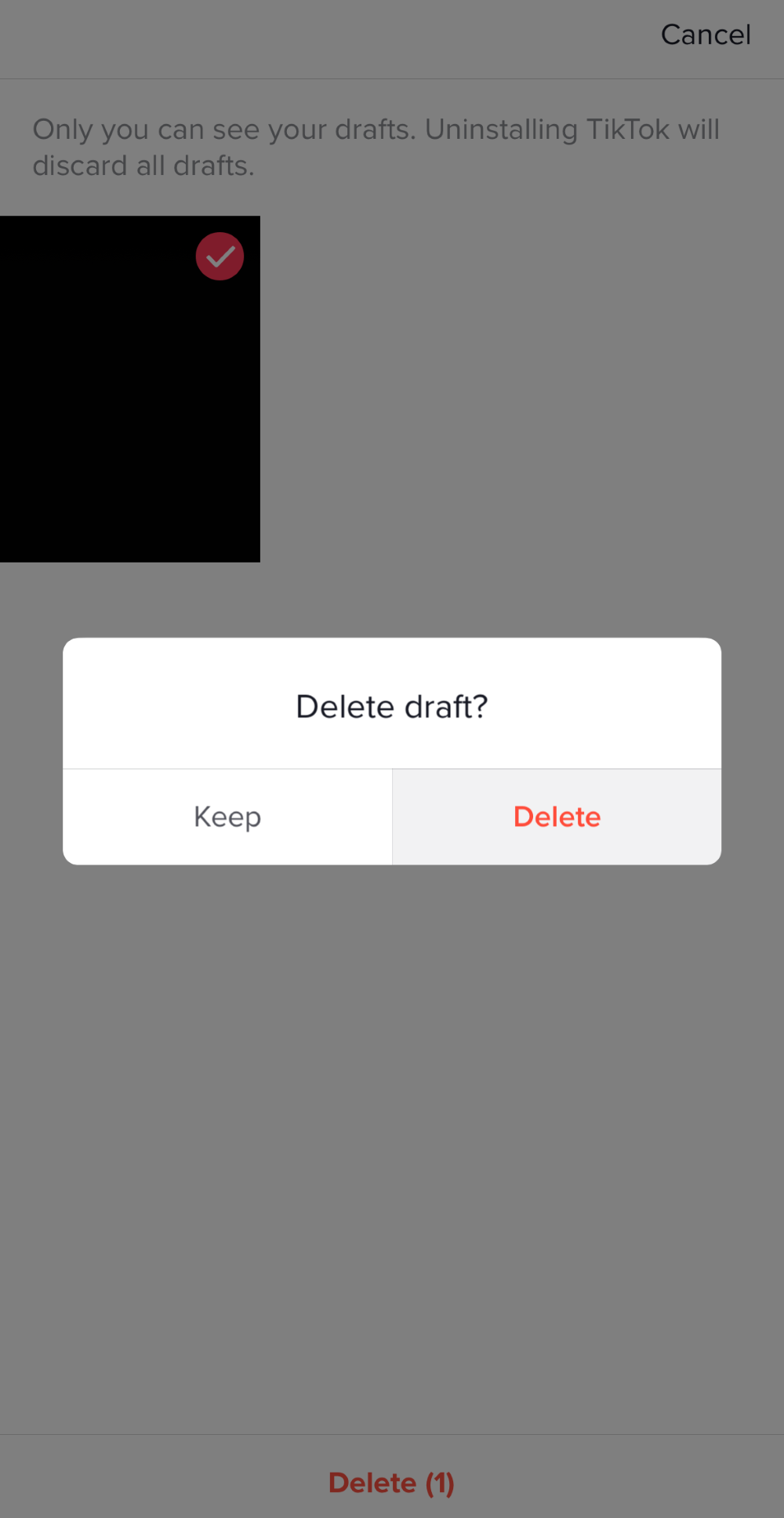
Did you tap on "Select," which is visible on your screen's top-right corner, as we mentioned just now?
Once you do that, you can choose your drafts.
Tap on all the drafts that you want to delete.
It is possible to choose multiple drafts at a time.
You have to do that if you wish to delete several drafts in one go.
After you have selected the draft(s), you will see a white tick with a red background on the left.
This is how you will know whether or not you selected a draft for the deletion.
Once you have already selected the drafts you wish to delete, you will see a delete button on the lower portion of your screen.
You will also find a figure next to the delete button that indicates the number of drafts you want to delete.
So, for instance, if you choose just one draft, you will see "Delete (1)."
However, if you choose four drafts, you will see "Delete (4)."
You need to make sure that you check the figure appearing next to the delete button.
This is to confirm whether you want to delete all those drafts or not.
Once you are certain about the deletion, tap on "Delete" to delete them.
However, you need to remember that it is an irreversible process.
This means that if you accidentally remove a draft that you do not actually want to delete, it will not be possible to recover it.
Removing drafts on TikTok without saving them
It is possible that you do not want to save the drafts that you created on the TikTok app.
Do not worry, as there are simple techniques to remove drafts you could have saved within the app.
So, you may use any of the following ways to delete videos from the drafts folder on the video-sharing app.
Log out of your TikTok account
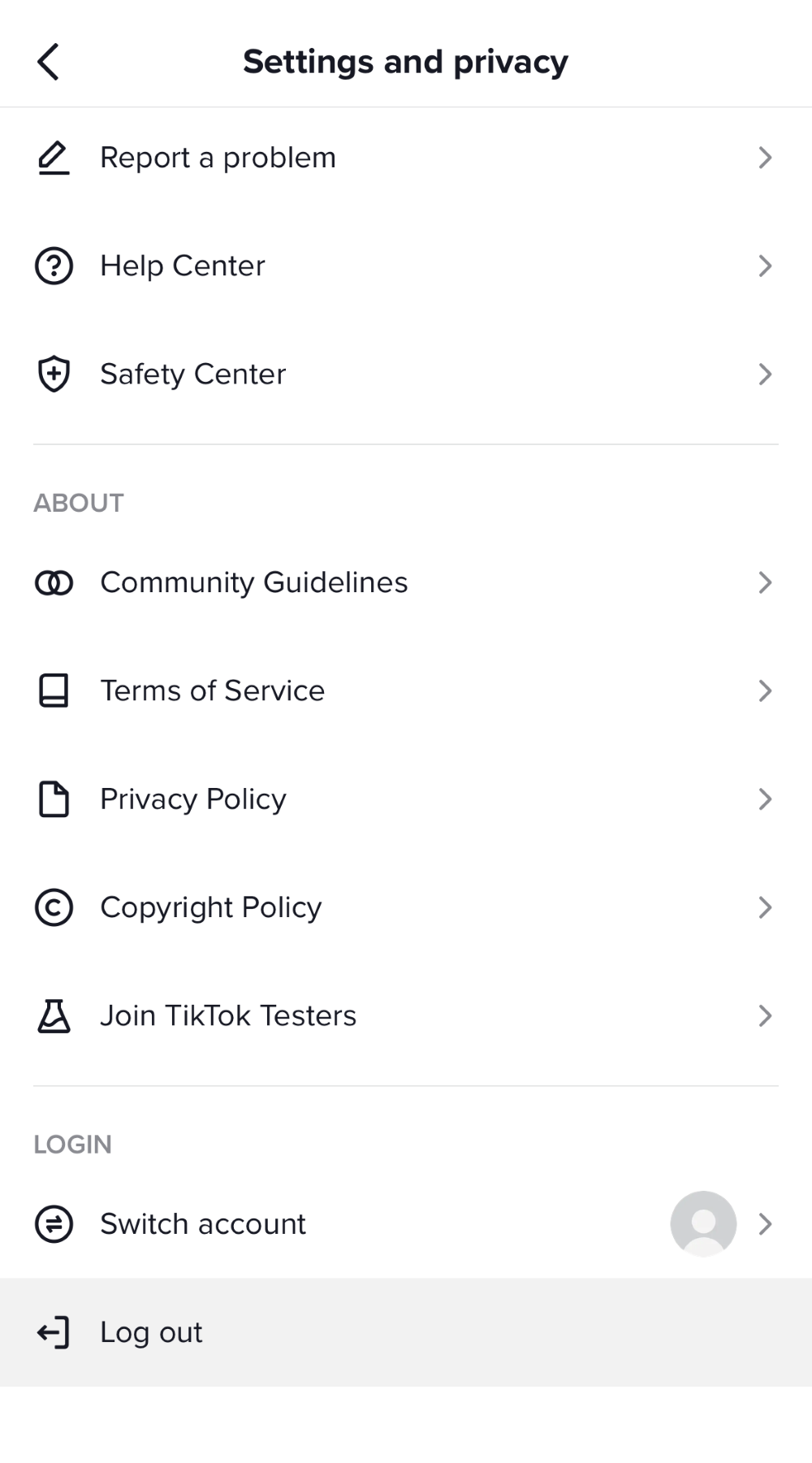
Signing off from the video-sharing app is possibly the easiest method to delete your drafts from there.
This way, you can remove all the videos that you saved as drafts.
You can follow this method when you do not want to stop using TikTok or would rather not delete the app from your phone.
You can use this technique on Android or iOS devices.
You can sign out of your TikTok account and remove the clips from your mobile phone.
Open the app, and then tap the "Me" tab located on the screen's right corner.
Next, tap on the three-dots icon inside your "Me" screen.
Scroll down as soon as the Settings & Privacy screen appears.
Finally, choose "Log out," located at the bottom of your screen.
There will be a prompt to confirm whether you wish to sign out or not.
Choose "Confirm" from the dialog box that pops up.
After that, you will be officially logged out of your TikTok account.
As soon as that happens, all your TikTok drafts will be removed.
It is imperative to note that you will not be able to recover any of these videos once you've logged out of the app.
Delete TikTok from your mobile device
If you no longer want to use the TikTok app on your iOS or Android mobile phone in the future, you can delete your drafts on TikTok by simply deleting the app from your phone.
You will need to uninstall the app and delete it from your mobile device by going through the following steps:
How to uninstall the app from your Android device
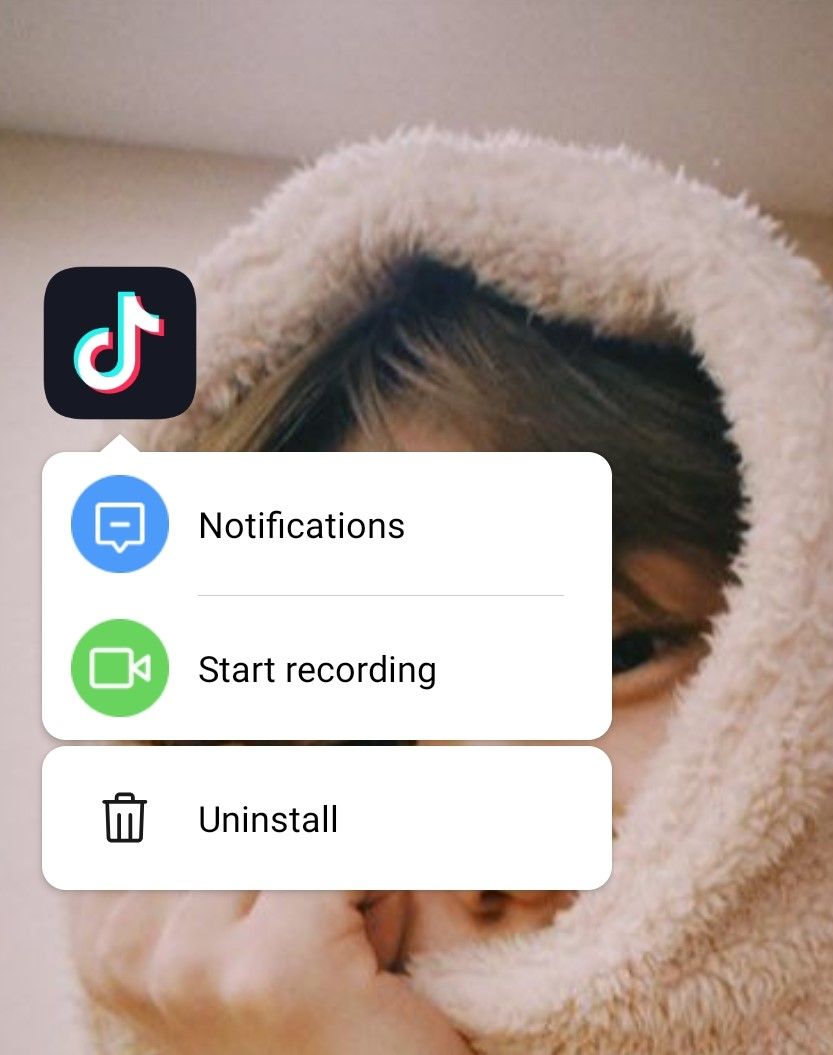
Find TikTok from the app drawer for uninstalling the app from your Android phone.
Next, press the app icon for a long time.
You will have to choose the app info or the "I icon" when you see a menu appear.
Tap on uninstall from the app info screen.
Choose "Ok" in the prompt that appears.
If you directly uninstall the TikTok app from your phone, you will also delete the draft folder.
How to clear TikTok data on an Android device
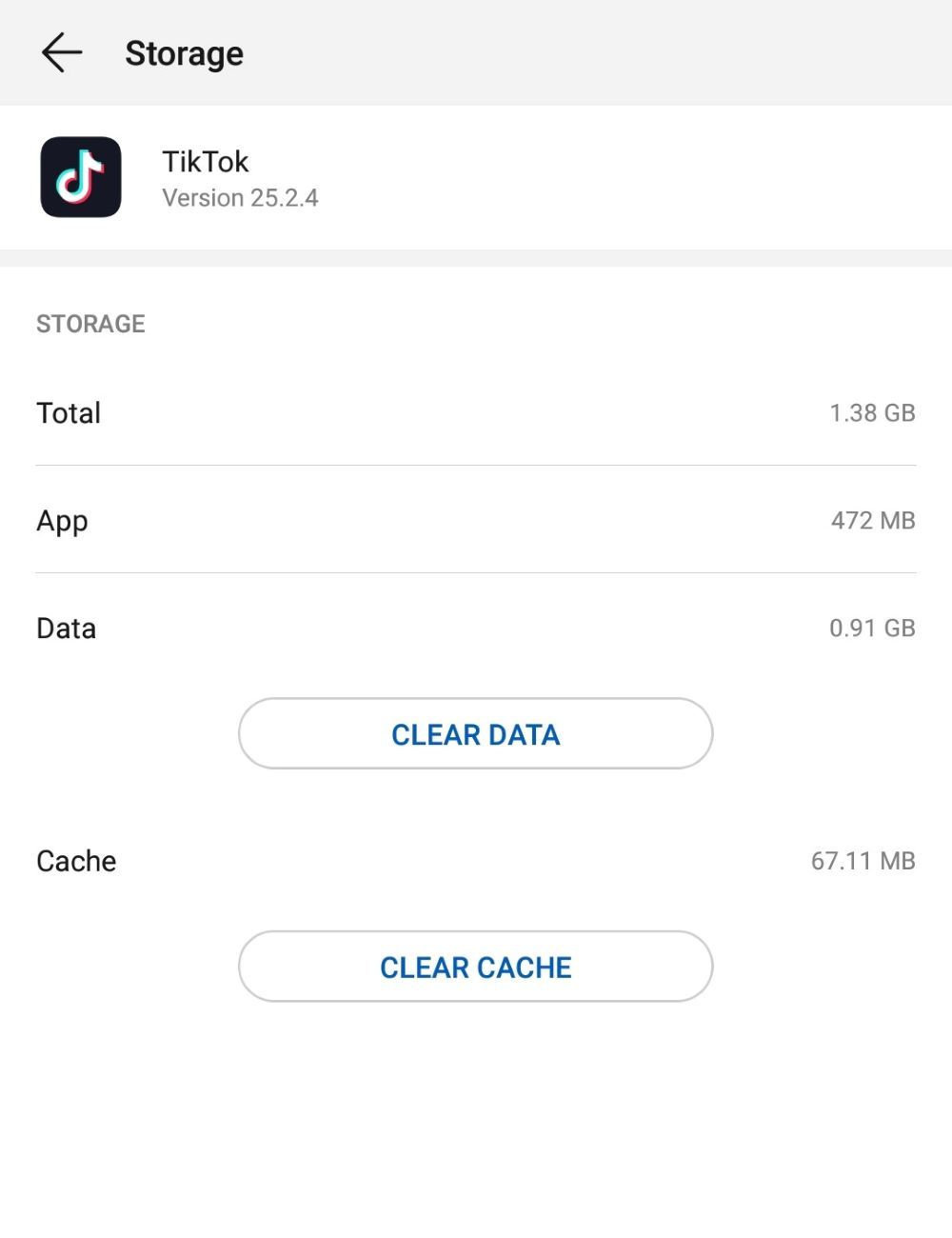
This is an alternative method to signing out of your TikTok account.
With this method, you are basically clearing out your account on TikTok without having to log out of it.
To do this, go to the App drawer and locate the TikTok app, then press the app icon for a long time.
As soon as you see a menu, choose the App info option or the "I icon."
Choose "Storage & Cache" from the app info screen.
Choose "Clear storage" from the following screen.
The Android OS will clear all the data from the TikTok app, including the drafts.
It will also sign you out of your account.
However, you can easily sign back into your TikTok account if you want to continue using the app.
How to uninstall the app from your iOS device
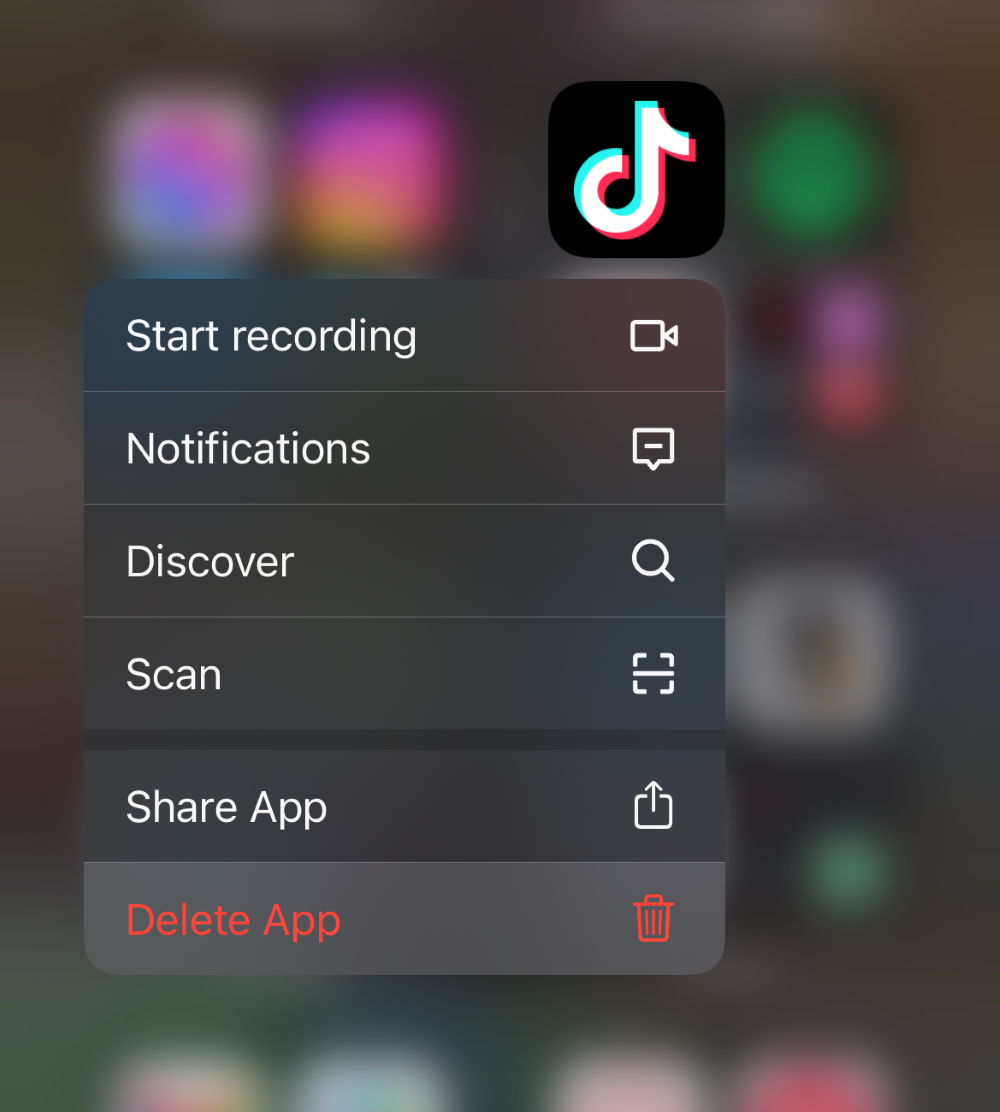
If you installed the TikTok app on an iOS device, locate the app on your home screen and press its icon.
You will see a menu with a list of options.
Choose "Delete App" from the menu.
A prompt will appear to confirm your action.
Tap on "Delete" to uninstall the app.
After that, TikTok will be uninstalled from your device.
All your drafts on TikTok will also be removed from your device.
Final Thoughts
As you have already seen, uninstalling the video-sharing app from your mobile device will remove all your drafts.
You will see a message on the editing page that also prompts this message.
Choose the "Me" tab on your drafts to access the page.
It is always better to delete the app from your mobile phone if you wish to delete all the drafts in one go.
As soon as you reinstall the app and sign back into your account, you will find all your drafts removed from your profile.